Moving Payroll to the Cloud – Using SAP SuccessFactors Employee Central Payroll in Practise
If you’re considering your journey to the cloud using Employee Central Payroll or are currently in the process of implementation, this blog will offer some useful practical advice and tips to guide you.
Julia Nowell

Introduction
In my previous article Moving payroll to the cloud – what does it mean and why should I do it?, I introduced SAP SuccessFactors Employee Central Payroll (ECP) as one option to move Payroll to the cloud. I identified key concepts, benefits, pitfalls and explored areas which sales literature may have glossed over. To highlight and recap one point from the article would be to point out how the SuccessFactors principle of standardisation does not neatly or easily fit any global payroll system.
The SuccessFactors product headline is to “Simplify HR Processes” and “Employ best practices to standardise HR processes”.
But Payroll will always require specific localisation which changes regularly through legislation. Having invested some time and energy into their on-premise payroll system, SAP’s cloud payroll solution in ECP is simply their existing on-premise payroll product offered in the cloud and linked to Employee Central (EC) through replication. Some consultants dismiss it as a ‘dressed-up’ version of on-premise SAP payroll. Others understand and recognise the value of SAP’s mature and sophisticated payroll product coupled with the usability of SuccessFactors Employee Central as a significant step forward.

Moving payroll to the cloud. Image by Gerhard G. from Pixabay
In this article, I’d like to give some insight into implementing and using Employee Central Payroll in practise. This will include the possible change in distribution of data maintenance, the consideration of the user learning curve, how the detailed tasks may be carried out by the payroll administration teams and how this compares to the SAP ERP on-premise product. In addition, I’d like to highlight a few specific points of special consideration that project implementation teams should be aware of when starting their journey onto the ECP HR platform. The general intention is to give you, the reader, a clearer understanding of how ECP might work for your organisation or client.
But how does it all work in practise? Who maintains the data?
Using Employee Central, organisations will quickly reap the benefits of having a cloud-based integrated HR solution. Asking Employees to login, check their profile, update their bank details and enter their absences is totally intuitive and requires no training. Managers can maintain their own organisational structure and positions through the usable front-end and have them approved through workflow. The self-service capabilities alone are likely to represent a huge shift in the distribution of data maintenance for most HR and payroll admin teams.
All of the payroll relevant data from EC is replicated to ECP infotypes (e.g. organisational data, salary, address etc) but there will be some country specific payroll data that will need direct maintenance in ECP, most likely by the payroll team. This will vary depending on the localisation specifics but in most cases will include infotypes related to tax, pension, maternity and court orders/garnishments. Payroll teams can opt to maintain this directly in the back-end system or through a mashup screen accessed directly from within EC.
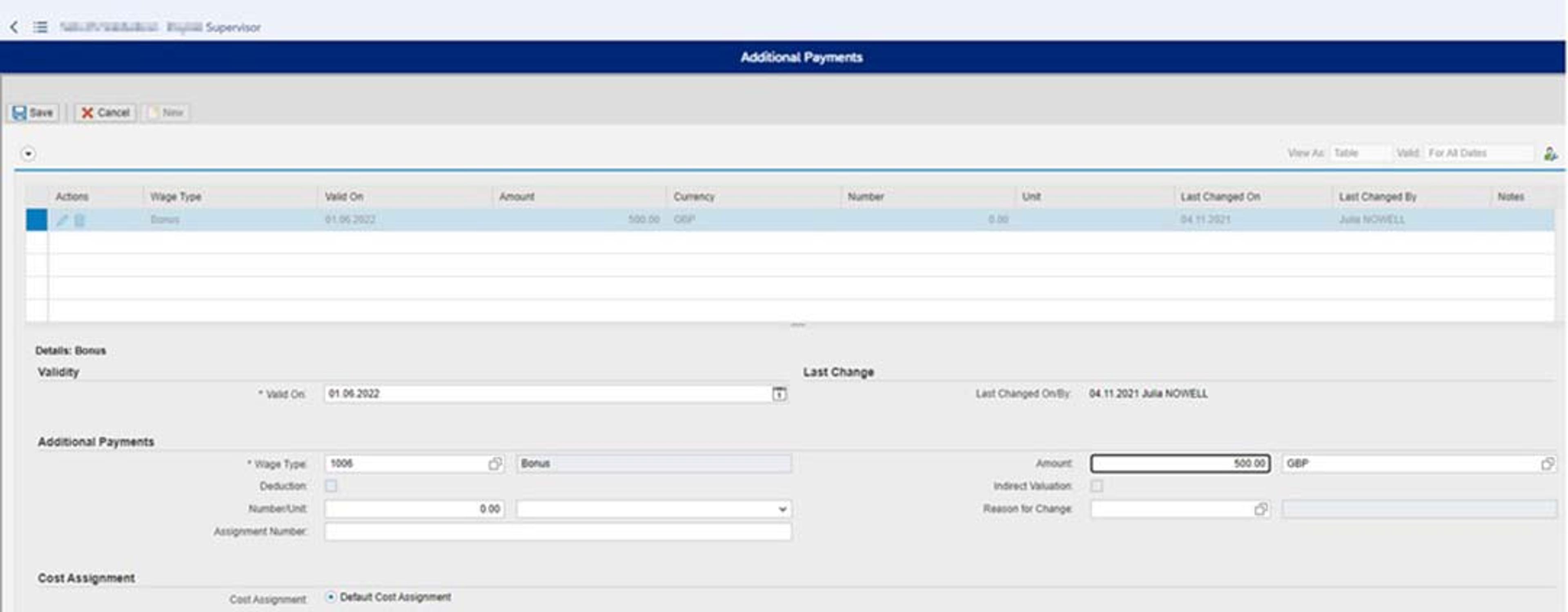
Additional Payments Mashup Screen
One will want to assess how the workload of data maintenance changes under the ECP landscape but that depends entirely on what the processes surrounding the legacy system looked like. Through its landscape design and Role Based Permissions, ECP does at least give every opportunity to distribute this data entry and is likely to remove a significant chunk of workload from the HR and payroll administration teams.
But how does it all work in practise? The learning curve
But all that longer-term benefit comes with an initial price, for a few. Payroll business teams typically will have a vast amount to learn when embarking on an ECP implementation project, particularly if they weren’t previously using SAP Payroll. EC might be intuitive to learn as a user but anything and everything in SAP Payroll for a particular country isn’t. Managing the data replication monitor is a must but users that opt to delay making use of the Payroll Control Center (PCC) will be missing out on the benefits of data monitoring and validation. Mashups can be initially confusing to a business user since they are presented as data entry accessed via the EC interface, but are actually maintaining and storing data directly in the ECP back-end and therefore no replication is required. All those systems can present a very steep learning curve, especially for users who haven’t previously used one or more components.

Image by Jan Vašek from Pixabay
But how does it all work in practise? The payroll process
Anyone who is familiar with ERP SAP on-premise payroll will be aware of the cycle of Simulation, Release Payroll, Start Payroll, Corrections, Exit Payroll, etc. Under ECP, and specifically using PCC, this cycle looks very different. There are some changes in standard terminology and a few additional processes for replication and monitoring. The diagrams represent a simplified view.

The two process flow diagrams use the same blue and yellow colouring for the same category of processes which clearly highlights the key difference in simulations and monitoring. ECP, using PCC, has a more continuous ‘cycle’ of processes with built-in simulations and monitoring available to run in the background. One of the main disadvantages when running simulations in SAP ERP was that it would never store the result of a simulation in such a way that detailed analysis and reporting could be performed because it did not write the data to the payroll results cluster. Only payroll rejections could be found and fixed ahead of the short payroll run window. Using PCC, users are now able to ‘create test payroll data’ as part of the simulation and set policies (i.e. validation rules) and monitoring going so that alerts are sentd to administrators in real-time.
The traditional process of locking and unlocking the system for data corrections during the payroll cycle poses a different challenge when data is distributed and replicated between systems. Payroll teams will want to hold onto a static goalpost when validating their payroll, exercising strict control over any changes. In ECP, corrections during this window are handled one of two ways. :
1. Through a PCC alert, an administrator will have a temporary authorisation to execute a master data change which gets replicated through.
2. When a change is required which is not part of a detected alert (e.g. changes to hire dates or forgotten pay increases) the administrator can make the change in EC and push a manual replication for one record through to ECP.
The process of replication isn’t explicit in the ECP PCC process flow diagram but naturally becomes a supplementary process to that of maintaining master data when having to move data between systems. The Employee Central data replication monitor tool enables an administrator to regularly monitor and verify that data is moving successfully between systems. This coupled with tools available on the ECP side (i.e. transactions rp_hrsfec_ptp_ee_replication to start replication and slg1 for analysing the application log) should ensure that users have the troubleshooting tools available to ensure that the data stays in sync.

Data Replication Monitor in Employee Central.
As well as managing the data replication processes, users should adapt to trusting the new methods of using the configured policies, rules, KPI’s and alert processes within the PCC to ensure that their payroll is a credible version of the truth. This may be best managed in a phased way making use of the traditional reports (e.g. Wage Type reporter) until users gain confidence.
Although PCC can be configured with your own terminology, it’s worth noting a few differences in standard terminology used during the payroll cycle.
| Process | ERP SAP on-premise | PCC |
|---|---|---|
| Lock the payroll area so that master data changes for the period are not permitted | Release Payroll | Start Payroll |
| Run the payroll program to update the results cluster | Start Payroll | Run Payroll |
| Unlock the payroll area to allow master data changes once payroll is complete | Exit Payroll | End Payroll |
Much as the PCC interface is designed to drive a complete and whole payroll process, a small subset of ECP users will need to use the back-end payroll process in ECP for specific tasks. Some examples:
- For localisations. Any country specific payroll processes (in the UK this is communications with the tax authorities, legislative forms sent to leavers and pension Auto Enrolment reporting)
- For testing. Users will need to run payroll for a single employee or small subset of employees.
- For manual replication and troubleshooting.
- For validation. Viewing single payroll results can require scrutinisation of numerous tables in the payroll results.
- For reporting. E.g. Wage Type Reporter and downloading of output for detailed analysis.
But how does it all work in practise? Keeping synchronised
Working with EC and ECP requires more than just the relevant master and time data being mapped and replicated to keep in sync. There will be mandatory fields and validation of fields in the background to be considered, as well as possible indirect valuation of wage types and EC propagation requirements. Making use of the available integration and replication tools is strongly recommended. You can find a handy guide to this for your use case here.
The most common key tables for which dual maintenance should be avoided are the bank keys, work schedules and cost centres. These, and others can be handled through specific integration/replication setup, see links for further documentation.

PCC: Shortening the window of a payroll run
But how does it all work in practise? The longer-term benefits post go-live
Finally, the realisation when the go-live dust has settled of the longer-term benefits should become clear. No more time-consuming manual spreadsheets for continuous update and reconciliation, a cloud solution that has no end-of-life maintenance data associated with it and a reinvented employee experience through the intuitive and extendable suite available in Employee Central. You’ll be ready to take on the next chapter in your HR Digital Transformation.
If you’re about to embark on an ECP implementation project, remember that resulting system will depend entirely on the quality, experience and technical expertise of the consulting partner managing the project.

Choose your implementation partner carefully
Leveraging ECP with Zalaris
Zalaris is a leading SAP gold partner with over 20 years’ experience implementing and supporting SAP HR & Payroll. Under our Partner Managed Cloud agreement with SAP, we can offer economies of scale by using our multi-tenanted SAP instances. This is possible for both customers who want to implement ECP and our own cloud payroll solution.
As well as this cost-benefit, Zalaris can offer an easy migration solution using the Spinifex IT tool for customers moving their existing on-premise SAP software to ECP see more details here Zalaris UK & Ireland and SpinifexIT Solutions enter a partnership to ease the transition from On Premise SAP to SAP ECP

Julia Nowell
Senior Cloud Consultant
Julia is a certified associate in SuccessFactors Employee Central Payroll with over twenty years of experience consulting in SAP HCM and Payroll.
Table of Contents
- Introduction
- But how does it all work in practise? Who maintains the data?
- But how does it all work in practise? The learning curve
- But how does it all work in practise? The payroll process
- But how does it all work in practise? Keeping synchronised
- But how does it all work in practise? The longer-term benefits post go-live
- Leveraging ECP with Zalaris