Discover what’s new: Highlights of the SAP SuccessFactors 1H 2025 Release for HCM
By leveraging advanced global core HR, integrated AI functionalities, and a cohesive skills framework, SAP SuccessFactors HCM empowers organisations to align their HR processes, uncover vital workforce analytics, and adapt seamlessly to the ever-changing business landscape.
Zalaris

The SAP SuccessFactors 1H 2025 Release for HCM heralds a new era of innovation, with more than 250 updates and enhancements, seamlessly integrating AI-powered features and streamlined workflows to revolutionise HR processes. These comprehensive updates not only enhance core functionalities but also introduce cutting-edge tools designed to optimise employee experiences and drive organisational success. Join us as we delve into the transformative enhancements that will redefine the future of HR management with SAP in your organisation.

Image – Highlights Topics of the SAP SuccessFactors 1H 2025 Release
SAP SuccessFactors Employee Central Core
Employee Central continues to evolve with updates that streamline processes and improve data integrity.
- Add new employees to a position
A significant enhancement to Employee Central allows HR teams to initiate the new hire process directly from a position in the Position Org Chart.
Key fields like hire date, position, and company are prefilled and read-only, streamlining the process and reducing manual entry.
- New National ID Information with validity period
To enable tracking of changes to national ID information, the validity fields ‘Valid From’ and ‘Valid To’ have been added to the National ID Information section.
These fields allow you to store multiple national ID records for a person, supporting more flexible, accurate, and compliant handling of national ID data across different countries and time periods.
- Mass Data Management for job information
Mass Data Management now supports the ‘Job Information’ object, allowing synchronous processing of up to 50 records for a single mass change request. Previously, this functionality only supported the ‘Position data’ object.
This solution enables both technical and non-technical users to efficiently manage mass changes in ‘Job Information’.
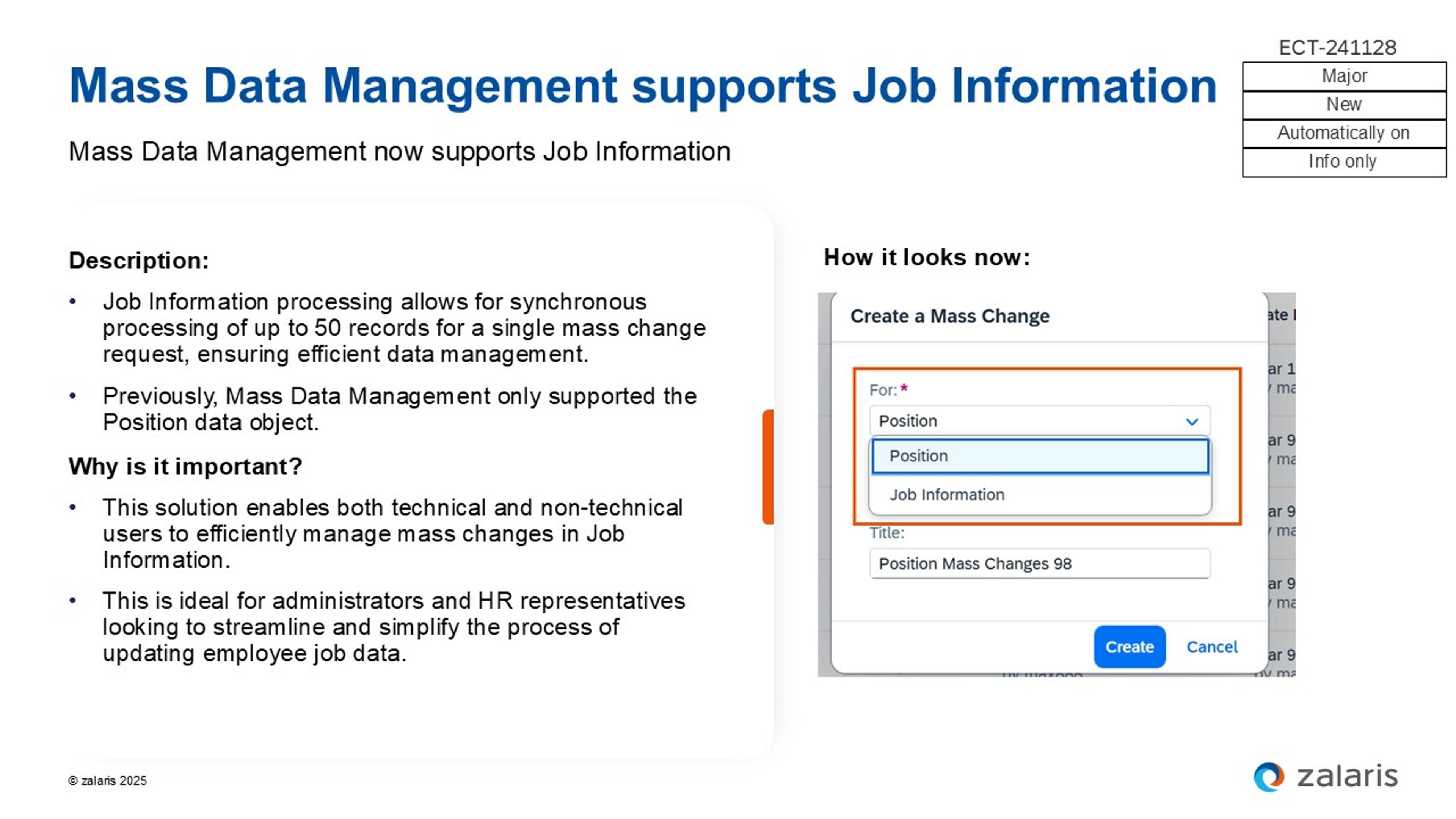
Image – Mass Data Management for job information
SAP SuccessFactors People Analytics
People Analytics introduces enhancements that strengthens reporting capabilities and deliver actionable insights.
- Foundation Object Workflows now reportable in Story reports
You can now report on Foundation Object Workflows in Story reports.
The Foundation Object schema includes the ‘Workflow Step’ and ‘Workflow Step Approver’ tables for reporting on workflow details.
- Workflow Request details for Custom MDF Objects now reportable in Story reports
The Generic Object Workflow Request table is available as a related table for the chosen custom MDF object.
This enhancement allows tracking workflow approvals for better visibility and control.
- Compensation Structure now reportable in Story reports
The new Compensation Structure table can be found as a related table from the Compensation Information table.
This enhancement enables detailed and location-specific reporting on compensation structure, aiding better-informed decisions regarding compensation policies.
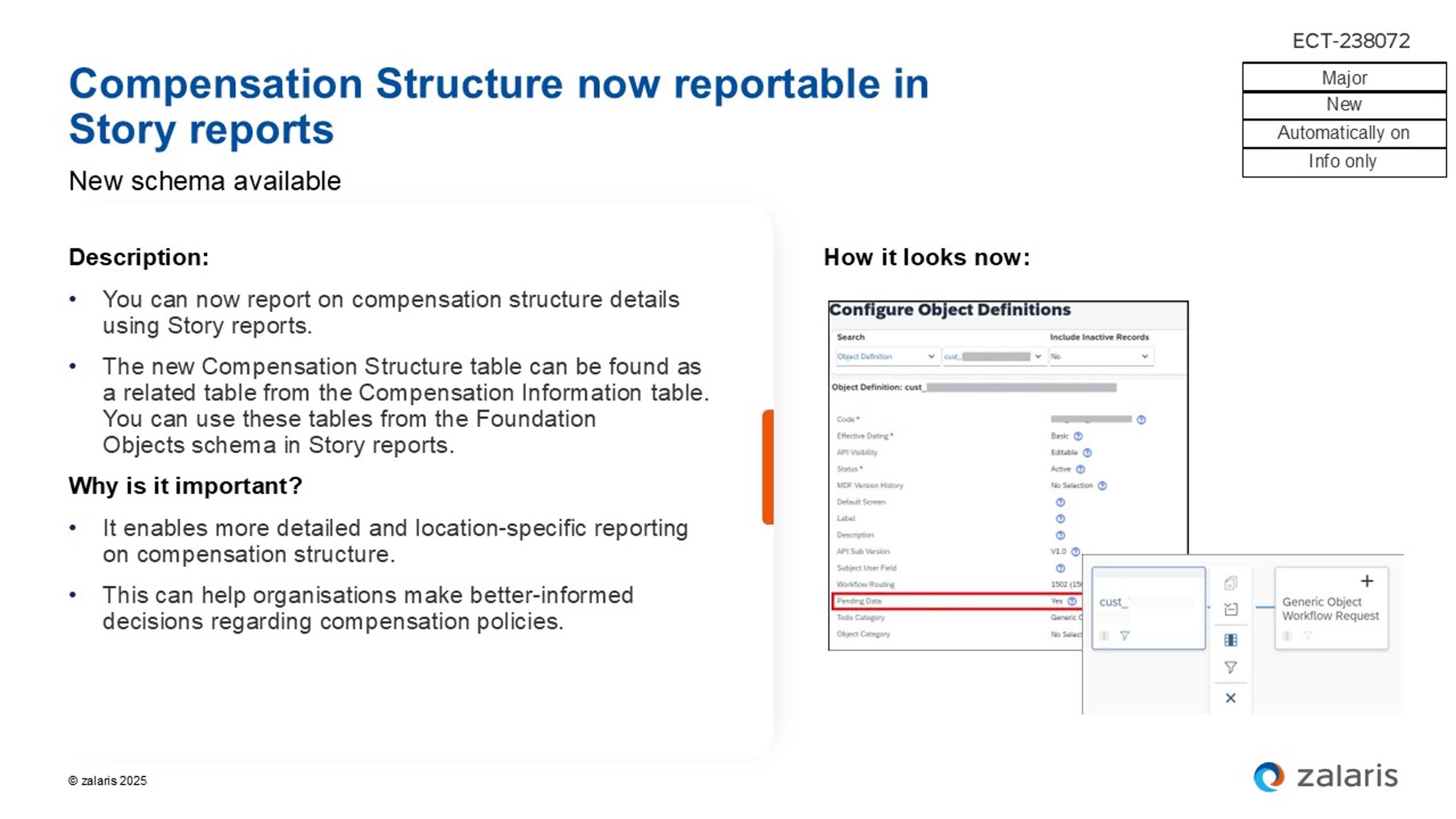
Image – Compensation Structure now reportable in Story reports
Deprecations withdrawn
The following deprecations that were announced before have now been withdrawn:
- Pixel Perfect Talent Card (PPTC)
- Tiles and Dashboard reports
- Canvas Reports for transactional reporting
- Table Reports
SAP SuccessFactors Foundation/Platform
Foundation sees significant updates focused on enhancing user experience, improving efficiency, and enabling AI-powered insights.
- Mobile
SAP’s AI copilot, Joule, is now available in mobile apps, supporting transactional, navigational, and informational activities across various modules.
This enhancement allows users to manage daily tasks more intuitively and efficiently using Joule.
- Multi-language support for Joule
Joule now supports multiple languages, including English (US), German (Germany), French (France), Spanish (Spain), Portuguese (Brazil), Japanese, Korean, Chinese (Simplified), Vietnamese, Greek, and Polish.
- WalkMe guided tours for SAP SuccessFactors applications
WalkMe guided tours provide structured, step-by-step assistance for employees, managers, and administrators to help them complete common tasks.
SAP has delivered WalkMe guided tours in several SAP SuccessFactors product areas like People Profile, Org Chart, Continuous Performance Management and Learning Team View to help people of all role types make the most of the system.
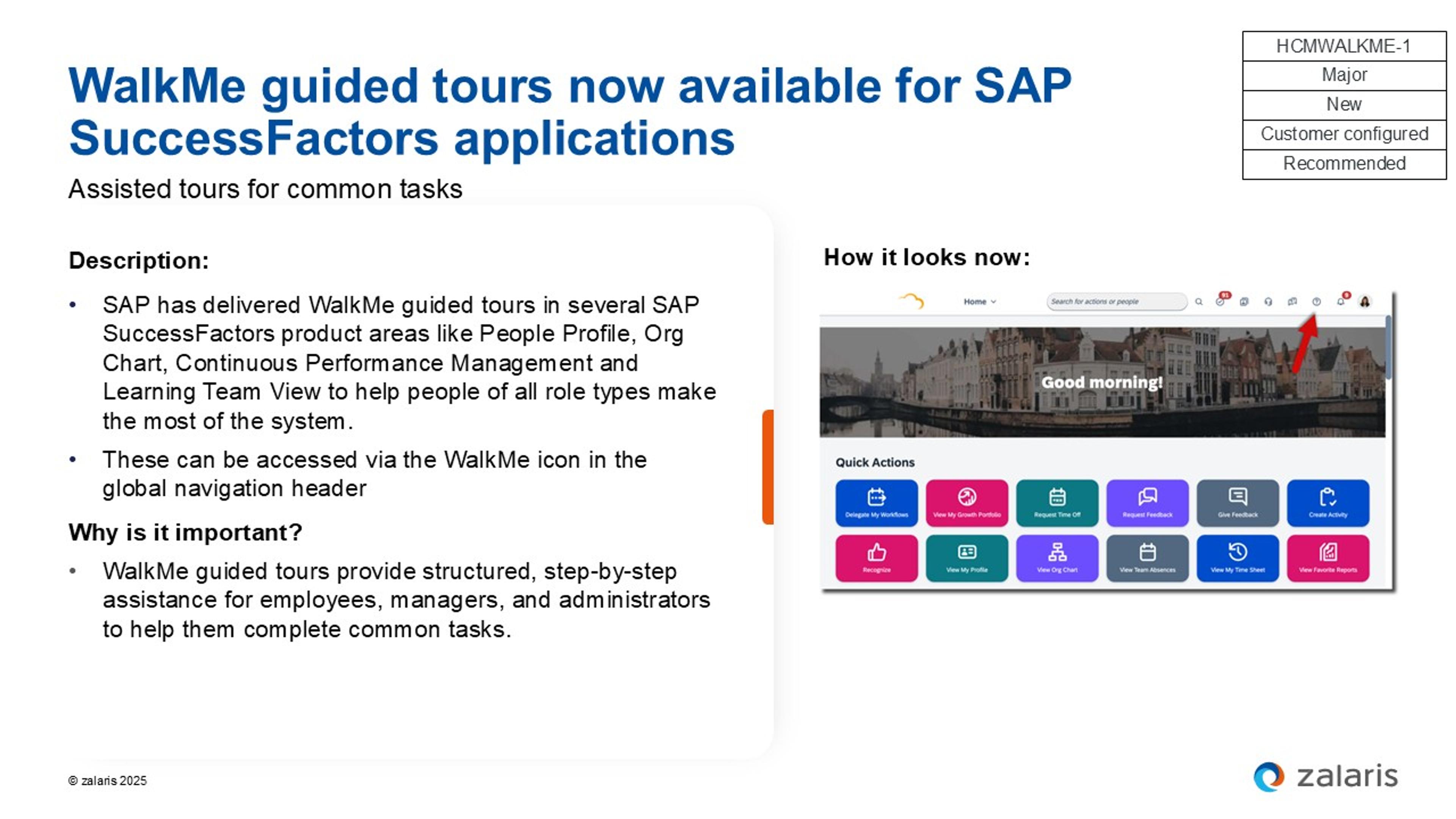
Image – WalkMe guided tours for SAP SuccessFactors applications
- Enhancements to the latest People Profile in SAP SuccessFactors Mobile
Enhancements include Microsoft Teams chat availability, employment indicator for contingent workers, redeem awards action, and field masking for HRIS entities.
These updates enhance the user experience by providing more functionality and visibility within the mobile application.
SAP SuccessFactors Learning Management System
The Learning module has seen significant improvements that make it easier for both learners and administrators to manage learning activities.
- Improved Browse Library functionality
The ‘Browse Library’ feature has been enhanced to give users more options to find learning activities they may be interested in completing.
Previously, users were only able to search for courses based on the category or course name input in the search bar, limiting discoverability.
- New ‘Team View’ reporting hierarchy
Managers can now see team hierarchies on the Team View page, replacing the flat team view where all direct and indirect reports were listed on one level.
Selectable icons expand the hierarchy to show direct reports, and it is now possible to choose the number of levels below the reporting hierarchy visible to users.
- Optional curricula assignments in the new Learning Experience
Learners will have access to optional curricula and sub-curricula directly from the New Learning home page. Optional curricula assignments will not be visible in the Important Learning section.
This improvement creates a more consistent user experience in the new Learning Experience interface.
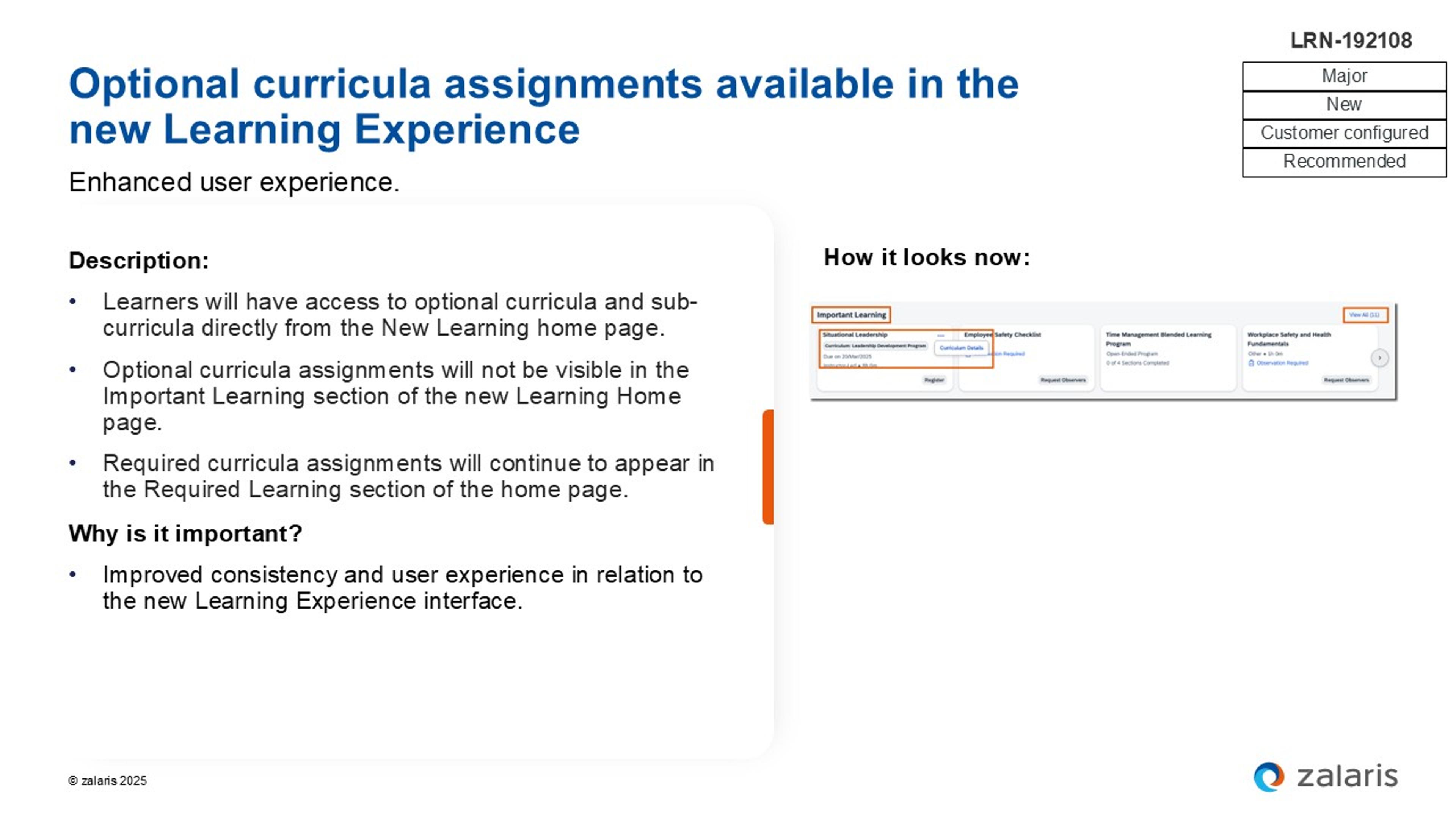
Image – Optional curricula assignments in the new Learning Experience
SAP SuccessFactors Onboarding
The Onboarding module has been updated to provide a more seamless experience, streamlining processes, improving data collection, and incorporating AI-assisted writing.
- Handle multiple onboarding processes
The system now supports employees having two parallel onboarding processes, such as processes for new hire and internal hire, or an onboarding process for rehire with old employment shortly after termination of a new hire.
The system will display indicators to show which process is involved. Employees can distinguish process tasks through home page card tags and will receive separate documents based on assigned processes, eliminating confusion with multiple open processes.
- Alumni experience – Post employment system access
Employees can continue to log into the system even after leaving and perform functions such as viewing and adjusting their personal data.
Managers can also access alumni data via the offboarding dashboard.
This feature strengthens employer-alumni relationships while requiring less effort from HR.
- Enhancement to the E-Verify ‘Further Action Notice’ process
The E-Verify Further Action Notice (FAN) process is now fully integrated into the Onboarding module.
If there is a discrepancy in information that leads to an E-Verify Tentative Non-Confirmation (TNC) employment verification result, hiring managers can now choose to complete the FAN process within the onboarding program or the existing offline process (e.g. in person).
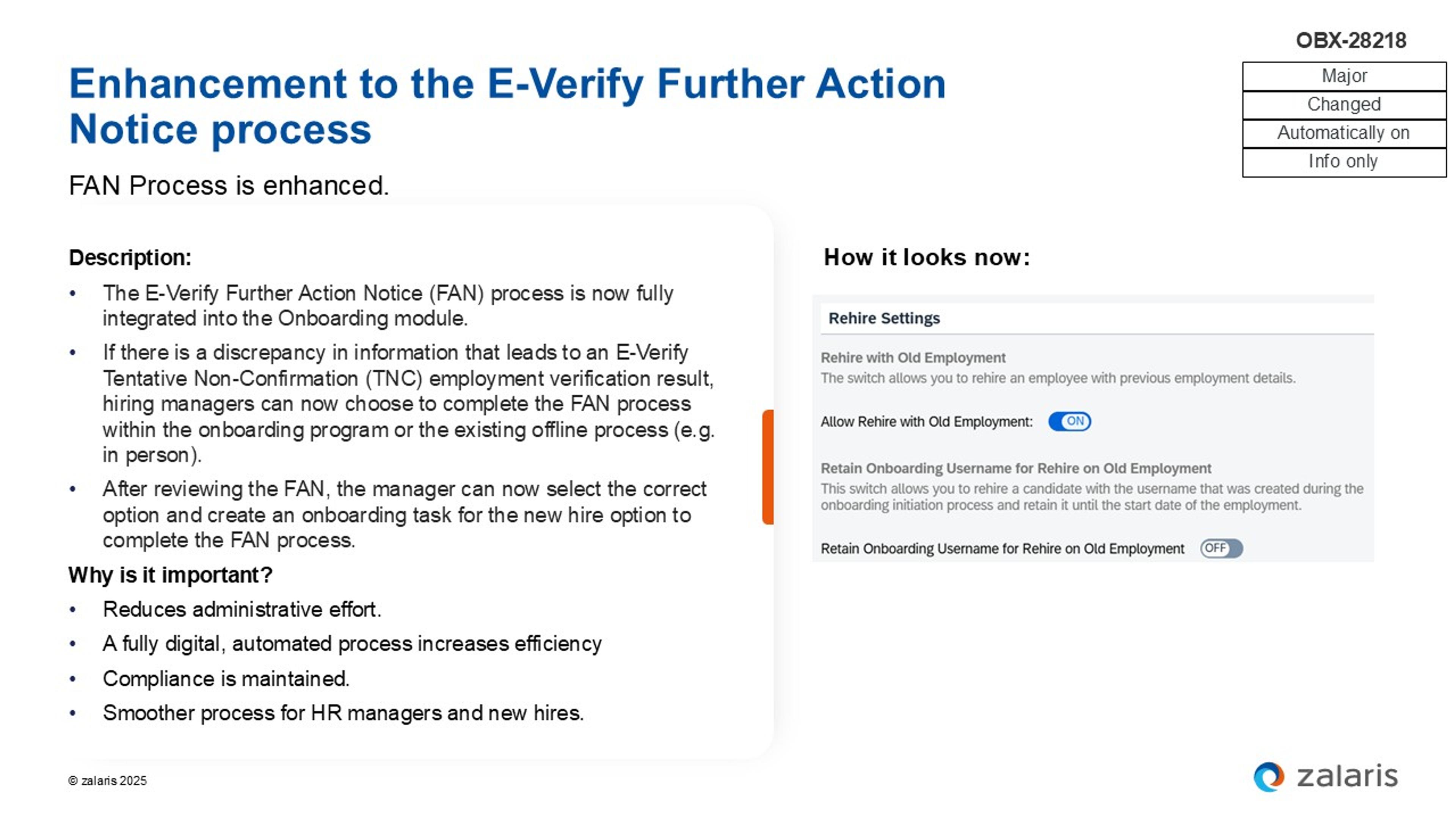
Image – Enhancement to the E-Verify ‘Further Action Notice’ process
SAP SuccessFactors Recruiting
The Recruiting module has received significant updates focused on improving the candidate experience and leveraging AI capabilities with AI-assisted writing in more areas.
- AI-assisted interview feedback insights
In Interview Central, users can now generate insights using AI based on interview feedback about candidates that has been provided by interviewers.
By leveraging these AI-generated insights, recruiters can save time summarising feedback, make more informed decisions about a candidate’s suitability, and ensure consistency in review criteria across all applicants.
- Candidate ‘drag and drop’ functionality
The drag and drop feature allows for quick and easy movement of single or multiple candidates within the recruiting status pipeline.
Whether moving one or multiple candidates, the functionality respects permissions for each status and provides feedback to the user if there are issues with permissions or eligibility.
- Reimagined candidate experience
A ‘Guided Application Experience’ is now available to provide candidates with a walkthrough of the application process, which can include business rules to make it more dynamic based on their responses.
Applications and candidate information are stored in dedicated places, and candidates have more control over their account with additional personalisation settings.
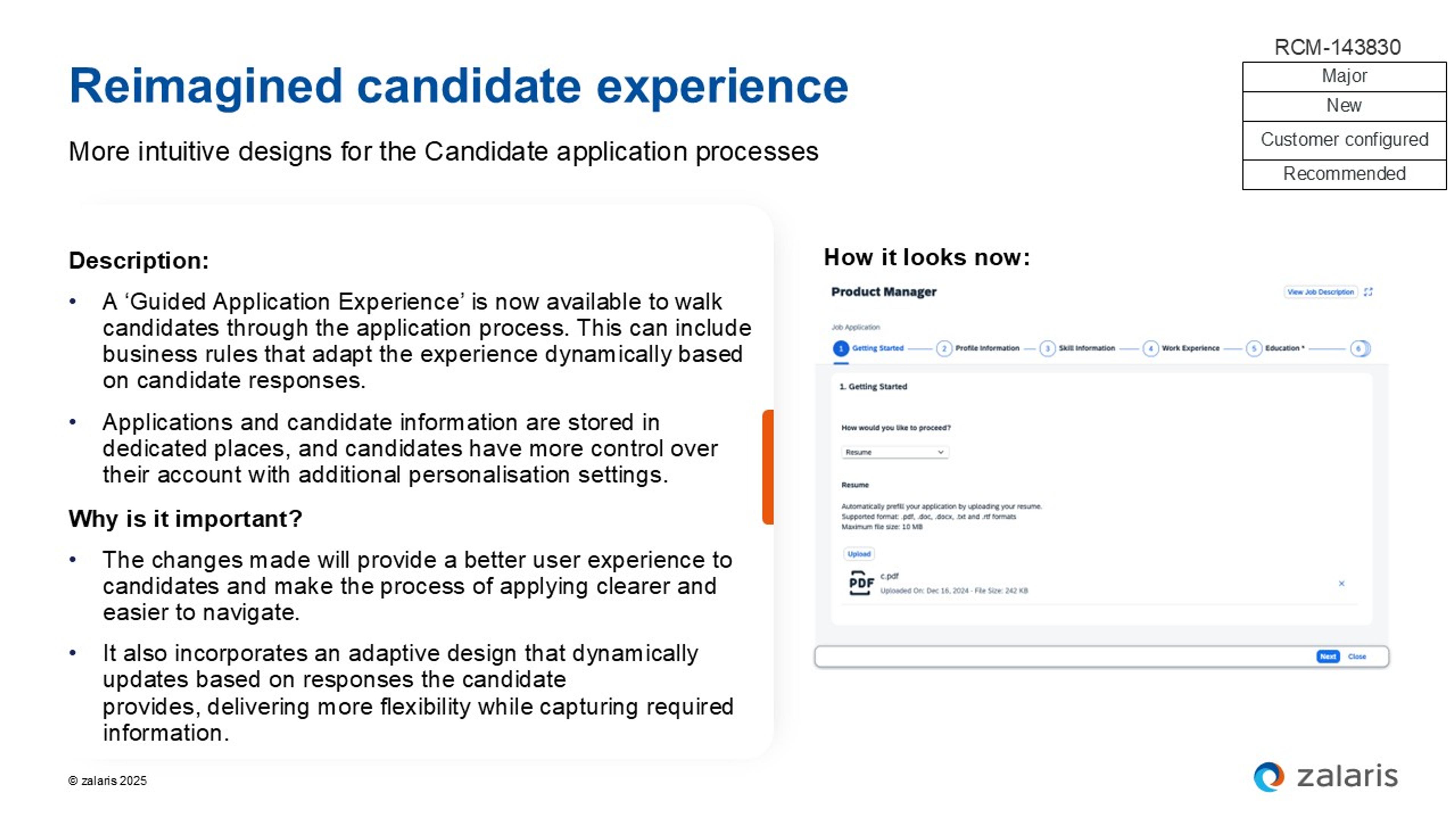
Image – Reimagined candidate experience
SAP SuccessFactors Performance and Goals
Performance and Goals modules have been upgraded with new user interfaces and AI-powered features.
- Universal rollout of the latest Goal Management
Following the 1H 2025 release, the latest Goal Management upgrade will be universally enabled for all customers.
The universal rollout ensures that customers still using the legacy version will be upgraded to the latest version, with no option to revert.
The latest Goal Management supports a more streamlined and modern goal-setting process.
- Create team goals using Generative AI
For customers with AI licenses, users can now create team goals using generative AI with the latest Goal Management.
With the new Generate goal creation option, users can input a brief description of the required goal, and AI generates relevant content based on the goal plan template.
Users can review and refine the AI-generated content, maintaining control over the final goals.
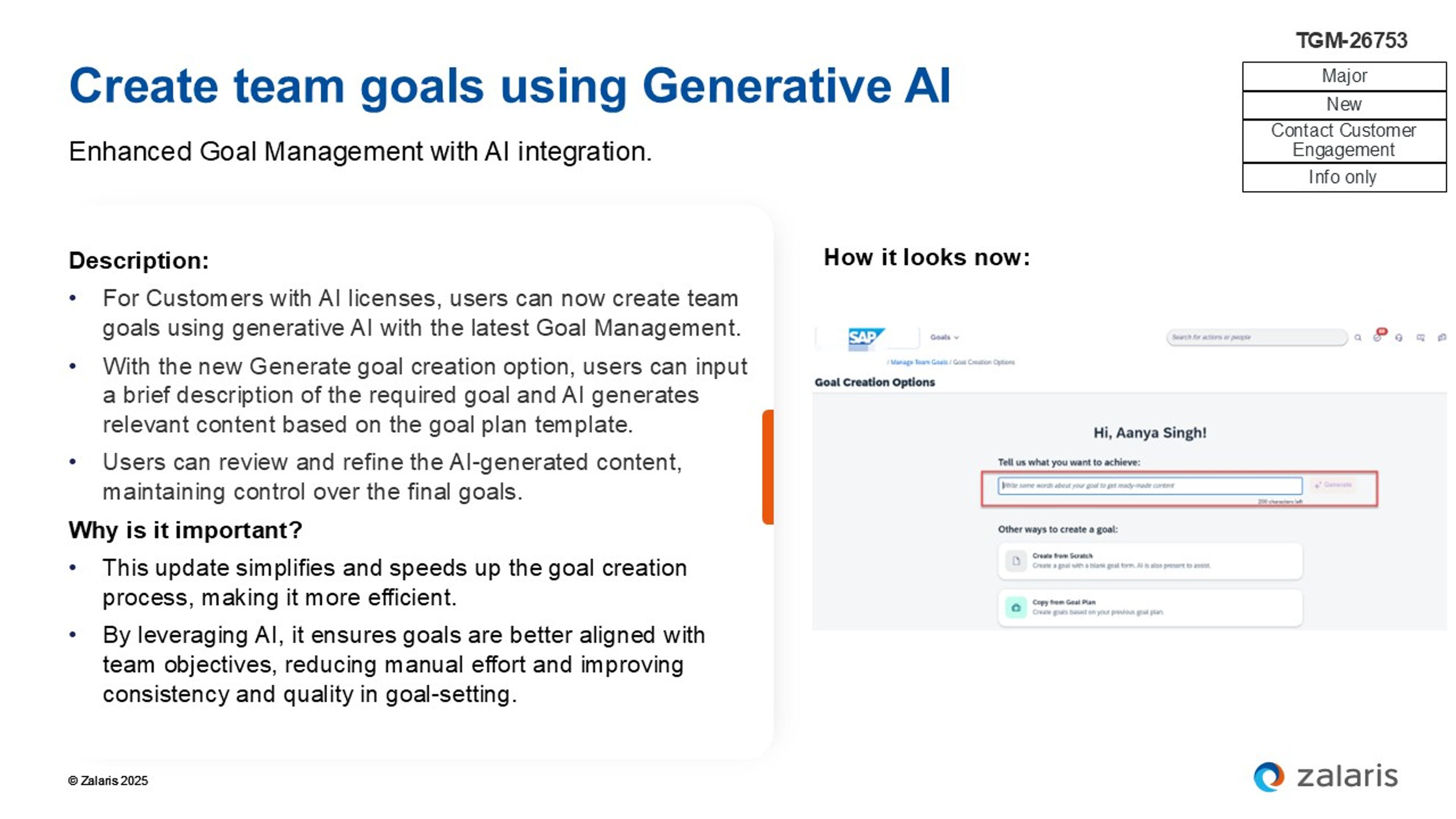
Image – Create team goals using Generative AI
- Latest experience of Performance Management forms
The redesigned Performance Management form introduces a streamlined and flexible new layout with vertical navigation bars, tables for rating sections, and dynamic side panels to structure content more intuitively.
The new layout also incorporates AI features to support the review process.
SAP SuccessFactors Talent Intelligence Hub
The Talent Intelligence Hub (Opportunity Marketplace) has received updates focused on enhancing flexibility and improving recommendations.
- Withdrawing assignment offers
Assignment owners and co-owners can now withdraw assignment offers even after applicants have accepted an offer.
They can also decline applications or withdraw offers in bulk using the ‘Decline Applications’ option in the Applicants list.
- Linking Dynamic Teams to assignments
Assignment owners can now link their Dynamic Teams to Opportunity Marketplace assignments when creating or editing assignments.
When applicants accept the offer, they are added to the dynamic team automatically.
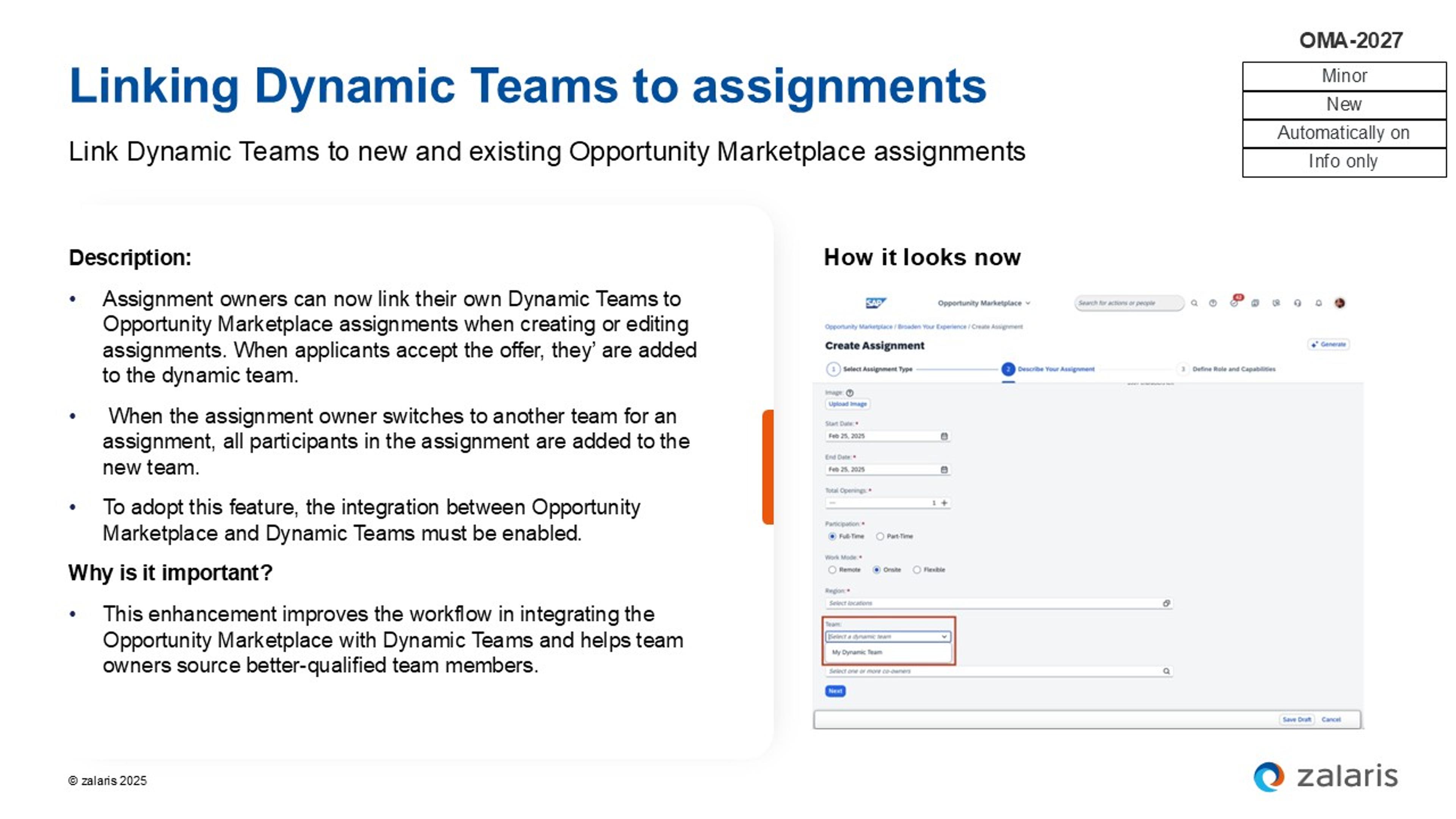
Image – Linking Dynamic Teams to assignments
- Enhanced opportunity recommendations
Non-intelligent opportunity recommendations have been added to the ‘Opportunities to Grow’ section in the skills details page in Growth Portfolio.
For customers with intelligent recommendations enabled, the section now contains both intelligent and non-intelligent recommendations, with duplicates removed.
SAP SuccessFactors Succession and Development
Succession and Development modules have been enhanced with AI capabilities and improved functionality for mentoring and career development.
- AI-assisted Successor insights
Users can now access AI-driven insights in the Succession Org Chart or Position Tile view by selecting the Generate Insights option when there are 1-10 successors.
These insights are organised into an Overall Summary in the Successor Insights dialog box, providing a high-level overview of job role requirements and all nominated successors.
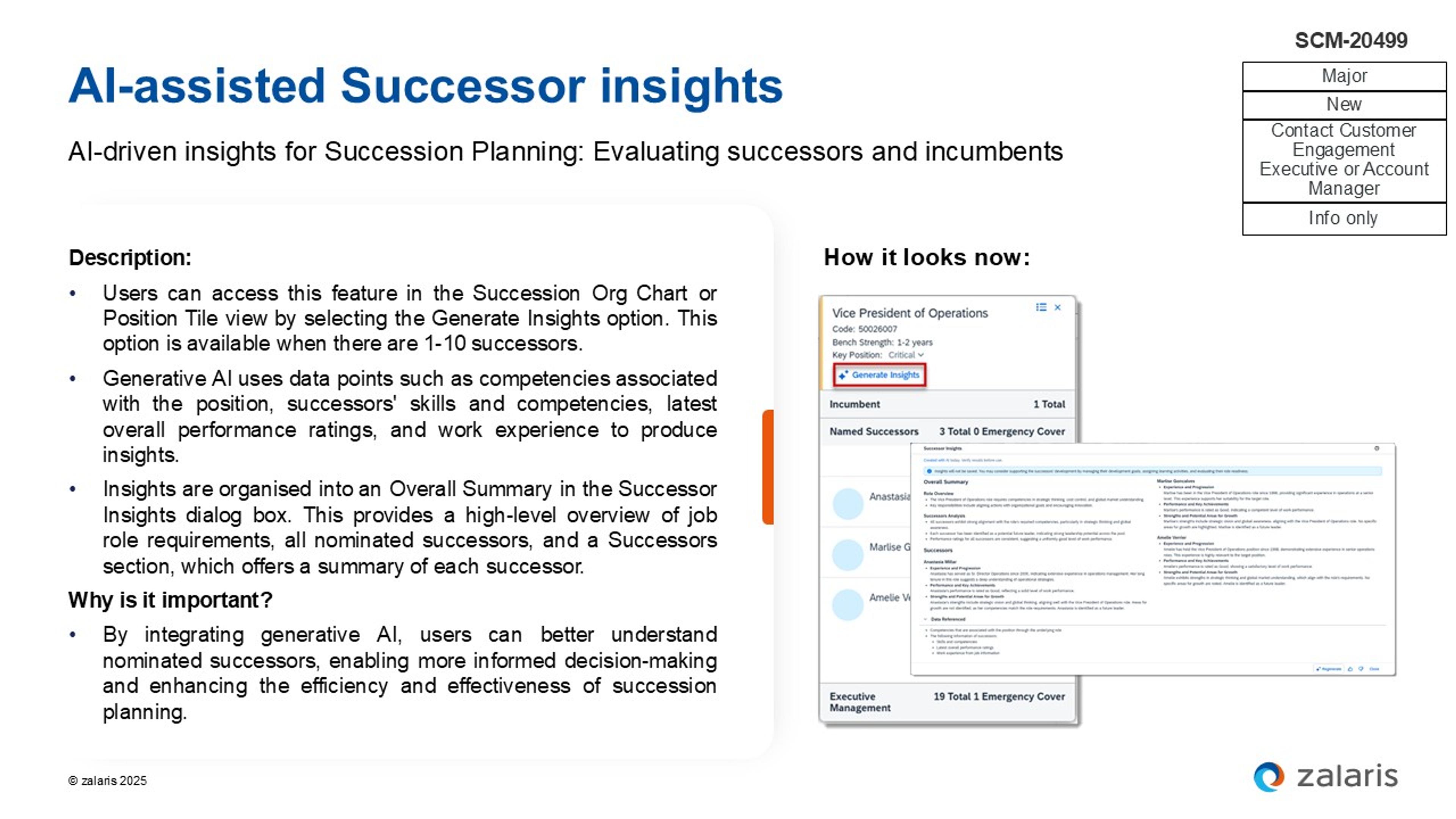
Image – AI-assisted Successor insights
- Team development summary in the latest Career Worksheet
Managers can access a new team development summary through the Growth Portfolio Team View.
On the Summary tab, they can view roles and aspirations, identify skill strengths, and identify skills to improve.
This enhancement helps managers better support their employees’ upskilling and career development by providing a comprehensive overview of team capabilities and development needs.
- Allow mentors to manage development goals for mentees
Mentors with the appropriate permissions (new mentor-MT role) can now manage their mentee’s development goals on both the ‘Development Goals and Mentoring’ pages.
This feature provides tighter integration between Mentoring and Development Planning, allowing mentors and mentees to track career development during mentoring activities.
SAP SuccessFactors Employee Central: Time Management
Time Management has received updates and enhancements, including AI-driven features, improvements to employee experience, and expanded time sheet functionalities.
- Enhancements for consolidated Time Recording
Enhancements for Consolidated Time Recording supported in the SAP S/4HANA, include:
- Cross-Midnight attendance recording based on the work schedule.
- Generation of Fixed Breaks based on the Work Schedule configuration.
- Allowance recording.
- Absences are displayed in real-time.
- Work schedule details are displayed.
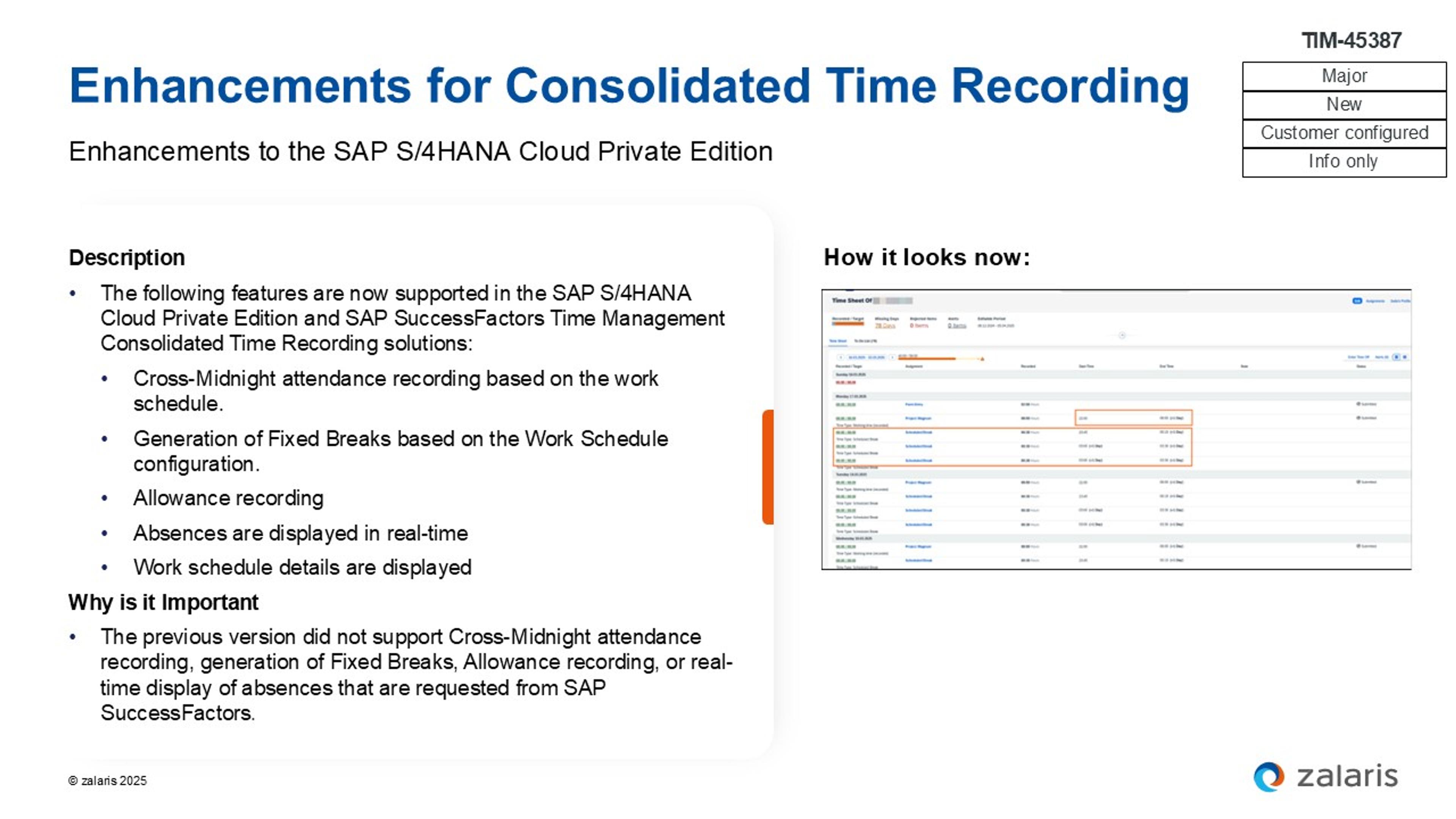
Image – Enhancements for consolidated Time Recording
- Half-day absences for Clock-Time users
In the Time Off interface, clock-time users can now select the first or second half of a day when creating an absence request without having to enter the start time and end times.
The Custom Duration option lets employees enter the start and end time of an absence request. The duration of the absence is calculated accordingly.
SAP SuccessFactors Employee Central Payroll
The payroll module has received significant upgrades that improve user experience, optimise operations, and offer a more comprehensive view of payroll activities
- AI-assisted payment statement information
One of the most innovative updates is the AI-assisted ‘Explain My Pay Statement’ feature for Employee Central Payroll based on SAP Human Capital Management for SAP S/4HANA.
Users can now use SAP Joule to get explanations of their most recent pay statements or compare them with previous statements.
- Payroll Control Center: Manage payroll activities
Business users can now manage a complete payroll cycle from start to finish with the new Payroll Control Center: Manage Payroll Activities solution.
This feature not only runs payroll calculations but also handles all necessary payroll activities such as bank transfers, statutory reporting, and internal reporting.
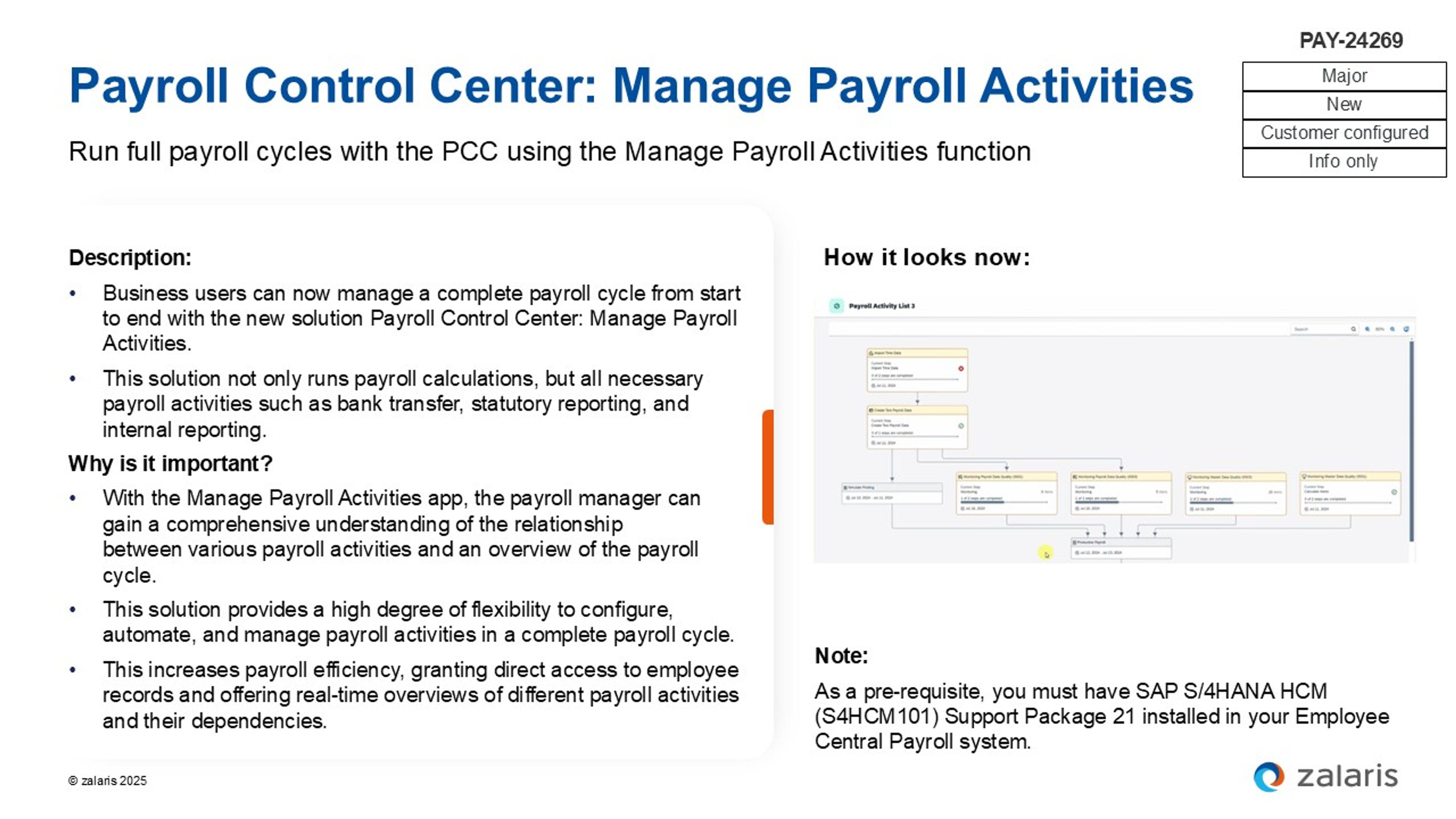
Image – Payroll Control Center: Manage payroll activities
- Payroll information in the alumni experience
Former employees (alumni) can now view and download pay statements as part of the alumni experience.
Those assigned the new ‘alumni’ role can access the system after their employment ends to view and download pay statements, payroll and tax-related documents, as well as compliance-related information in the Payroll tab.
- Legal changes for countries and specific regions
This update provides an overview of the most important legal changes in Employee Central Payroll.
Updating the ECP system to country-specific legal requirements helps ensure compliance with local laws and avoids potential legal penalties and fines.
- New local version for Bulgaria
A tailored ECC version for Bulgaria is now available.
This version includes Personnel Information, Address Information, Challenge Information, Contract Elements, and Dependents Information.
With this feature, customers can run Employee Central Payroll in Bulgaria, ensuring compliance with local regulations and improving payroll management efficiency.
SAP SuccessFactors Compensation and Variable Pay
Compensation and Variable Pay module has been enhanced with AI capabilities and improved transparency in compensation management.
- AI-assisted plan instructions
The system now offers AI-powered assistance to enhance Plan Instructions for variable pay templates and improve content in the Compensation Statement Editor, ensuring clarity, consistency, and alignment.
This reduces manual effort, streamlines the compensation planning process, and helps teams focus on strategic decision-making.
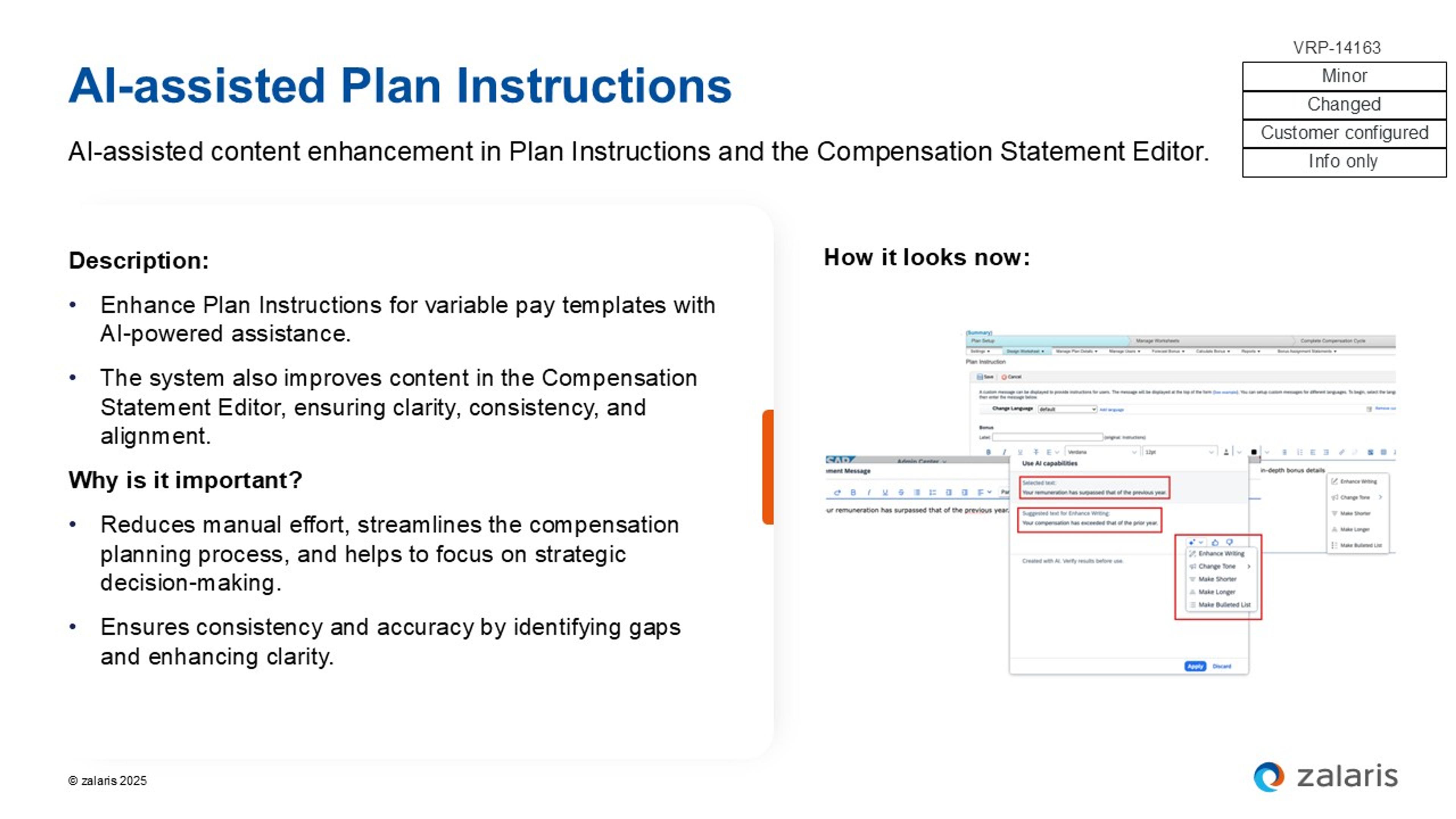
Image – AI-assisted plan instructions
- Employee Central data on compensation statement templates
Organisations can now display Employee Central data on Compensation Statements without including dedicated fields in the compensation plan.
This feature supports various data types including Date, Boolean, String, Localised, Translatable, and Legacy Picklists.
The enhancement provides more personalised and informative compensation statements without maintaining dedicated fields in the Compensation plan.
- Template validation and PDF preview for rewards statement templates
A new validation has been added when importing custom templates as XSL files in the statement editor.
Users can now use the ‘Download Sample PDF’ action to preview PDF statements before generating them for employees.
The new validation for XSL imports helps catch formatting issues early, ensuring smooth template uploads, while the preview option lets you verify statement layouts, reducing errors and improving accuracy.
Exclusive eBook: Your ultimate guide to the SAP SuccessFactors 1H 2025 release in Human Capital Management (HCM)
The SAP SuccessFactors 1H 2025 Release for HCM represents a significant step forward in HR technology, with a strong focus on AI integration, improved user experiences, and streamlined processes.
By implementing these updates, organisations can enhance their HR operations, make better talent decisions, and provide superior experiences for employees at all stages of their journey.
Our global team of SAP SuccessFactors specialists have meticulously examined the newest features and improvements in this release, covering the full scope of the HCM suite. Their analysis has resulted in a detailed eBook, delivering valuable insights into the updates across all modules and their practical uses. Download eBook
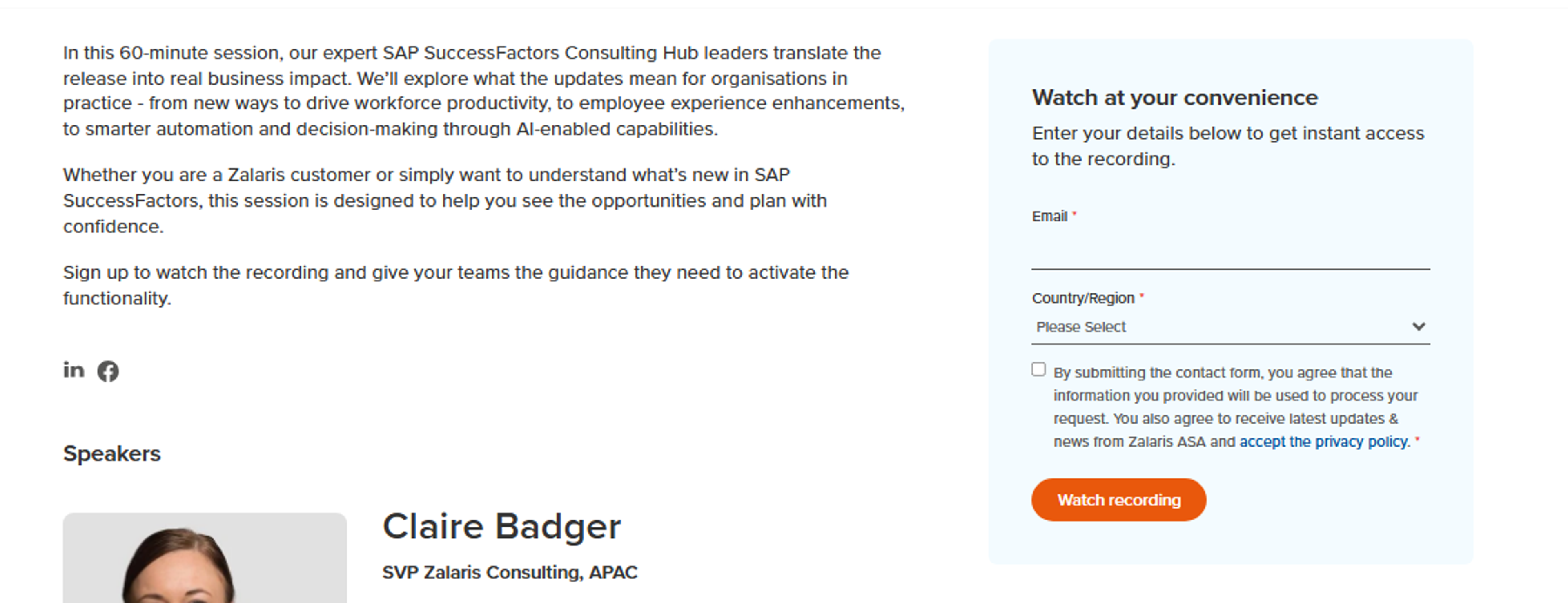
Download eBook
Enter your details below to get instant access to exclusive resources.
