SAP On-Premise Payroll to the Cloud with Employee Central Payroll – Demisting the Fog
Clouds are extraordinary, complex, and beautiful. They come in a myriad of different shapes and sizes, drift at different levels and signify various extremes of weather.
Julia Nowell

Payroll systems are similarly complex, peculiar, but fascinating. The main thing that sets them apart from other business systems is the extent that it is country specific. Most people don’t appreciate or understand the difference in functionality that localised payroll demands. Continuous legislative updates, reporting, integration with other systems, links to authorities and flexibility are some key features that a truly reliable and robust payroll system needs. Changes in local legislation mean that it is a continuously moving goalpost. But as long as the payroll system is accurately delivering payments to the employees, nothing else matters. Lingering like a cloud, appreciated but not properly understood.
If you’re an existing on-premise SAP ERP HCM Payroll user or consultant about to embark on your journey to the cloud, then read on; this blog is perfect for you! If you are investigating SuccessFactors Employee Central Payroll as a product, this should offer a useful introduction.
Going through the pain and jubilation of implementing SAP on-premise Payroll probably means you appreciate its breadth of functionality and global coverage that enterprises need. Mature, sophisticated and flexible enough for customers to make as bespoke as required. Nobody wants to go changing a stable payroll system in a hurry. But wait! There’s one problem; it’s not in the cloud!
Assuming that you haven’t had your head in the clouds, you will know that the trend for payroll systems is cloud-bound. This, coupled with the fact that the end of mainstream maintenance date for SAP ERP HCM being 2027 (or extended maintenance to 2030), will soon force a lot of movement in this area. I have lots of sympathy with the Payroll system decision-makers of this world. There appears to be a lot of confusion about the various options available, and it is easier to simply stall any decision-making in the fog.

Foggy. Image by Julia Nowell
I want to simplify it here by presenting a basic introduction and alternative view on one cloud option – SuccessFactors Employee Central Payroll (ECP). I’d like to focus on the key concepts, unpick some of the misunderstandings, identify key benefits, possible pitfalls and highlight areas which sales literature may have glossed over.
First of all, Employee Central Payroll (ECP) isn’t a single neatly boxed solution or product that customers are used to when they think they’ve bought something new. This statement might help explain some of the initial confusion. ECP is entirely built from the SAP payroll engine, i.e., it is effectively the same system as the existing SAP ERP HCM Payroll system but is hosted by SAP in the cloud. Integrating with Employee Central is currently a pre-requisite. The Payroll Control Center is the front-end interface that can be used to ‘drive’ the payroll.
So, ECP functionalities are actually best described in simple terms as a combination of three offerings.
- Employee Central (EC).
- SAP ERP HCM Payroll (hosted by SAP).
- Payroll Control Center (PCC) application.
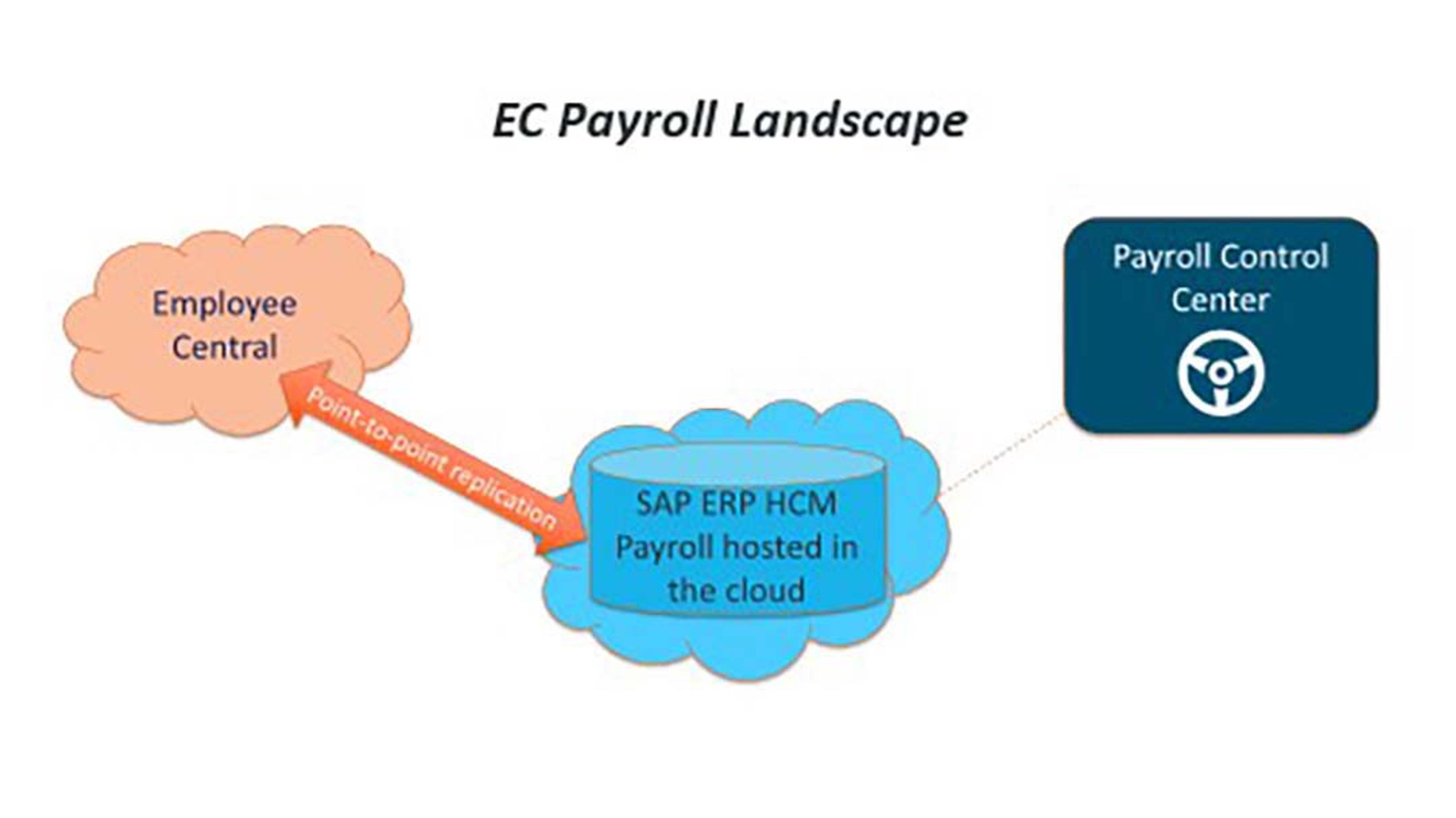
Payroll Landscape diagram: source Julia Nowell
Just talking around the associated acronyms (EC, PCC and ECP) is enough to make anyone run for cover. We’ll now look at each of the areas in turn.
Employee Central (EC)
EC is a well-defined and increasingly well-liked ingredient in this mix. But EC is a totally different system to the SAP ERP HCM on-premise offering. It is user-friendly, intuitive to navigate, well presented, harmonises with all the other SuccessFactors HXM modules seamlessly and integrates workflow through role-based permissions. Visually and technically, it doesn’t hold onto anything familiar from SAP ERP HCM on-premise. Some functional aspects will be familiar. Effective dating, position management and organisational structures are included and have been built-on (who needs to see end date of 31.12.9999 on every record). Infotypes are out and portlets are in.
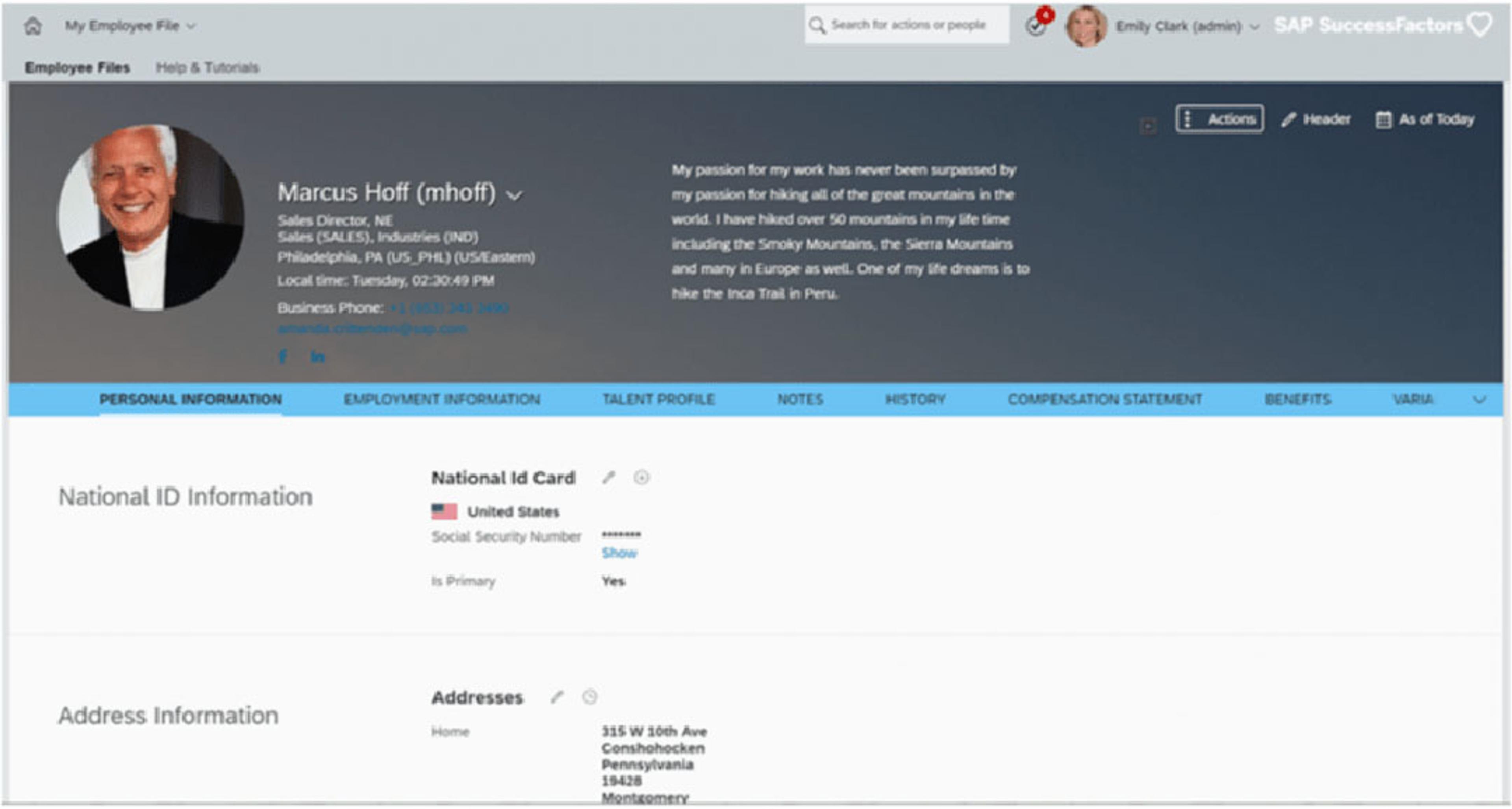
Employee Central – Screenshot from SAP training system
But core HR data storage, processing and reporting are actually very simple, which is why it is so easily standardised and delivered through SuccessFactors in this way. Customers wanting to move to ECP have to implement EC as a pre-requisite, and they will feel that they have something significantly different for their efforts.
SAP Payroll in the Cloud
But in contrast, SAP’s Cloud Payroll (ECP) is exactly the same technology as the proven existing SAP ERP HCM Payroll, save for the fact that it’s hosted in the cloud. You’ll be sold the fact that it has the same features and benefits of the on-premise payroll solution but allows you the security, scale and flexibility of the cloud. Clearly, it is a great payroll system – world-class and multi-country. This success is reflected in a customer base of 10,000 organisations serving 100 million employees worldwide.
ECP is currently supported in 46 countries compared to the more mature SAP ERP HCM Payroll which totals 101 countries or local versions, including SAP partner solutions. By trying to deliver a cloud Payroll system through SuccessFactors, SAP have found themselves with a slight dilemma.
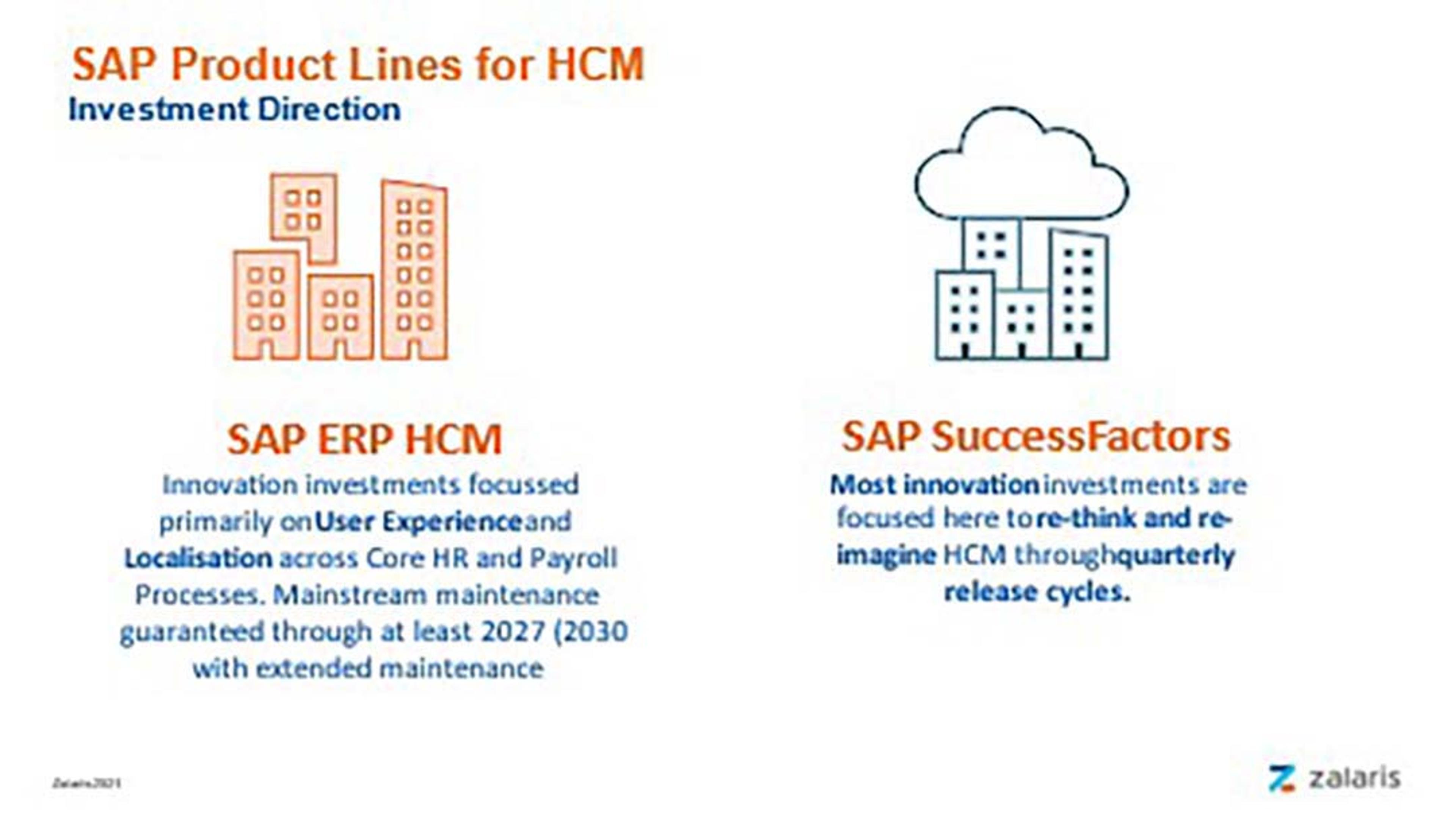
Payroll requires specific localisation, which is delivered comprehensively in SAP ERP HCM. Core HR is generic enough to be standardised into SAP SuccessFactors, and this fact represents an unfortunate conflict.
To overcome, or at least plug the gap, SAP have provided a front-end interface to the customer in the form of the Payroll Control Center (PCC). PCC looks and feels like a SuccessFactors interface and delivers a whole lot more besides. More on PCC later.
ECP uses point-to-point replication from EC to maintain the data required to run the payroll.
Customers might not feel very comfortable with the idea of going through the process of mapping and migrating SAP ERP HCM master data to EC and then defining point-to-point replication to bring back the payroll-related data effectively duplicated and stored on another database. Having integrated architectures like this is now commonplace, ignoring the fact that ERP’s were invented based on the principle of keeping all of the data in one system with a common database. The integration should be seamless to the average admin user and going into the backend shouldn’t be necessary. The super-users, support consultants, and key payroll driver will always have to use the backend to drill into logs and resolve issues, so that needs to be considered in terms of on-going knowledge transfer.
The fact that the backend payroll engine is just the same should theoretically provide some additional comfort assuming it’s robust and reliable in the first place. For the new EC user, they should be oblivious to this fact.
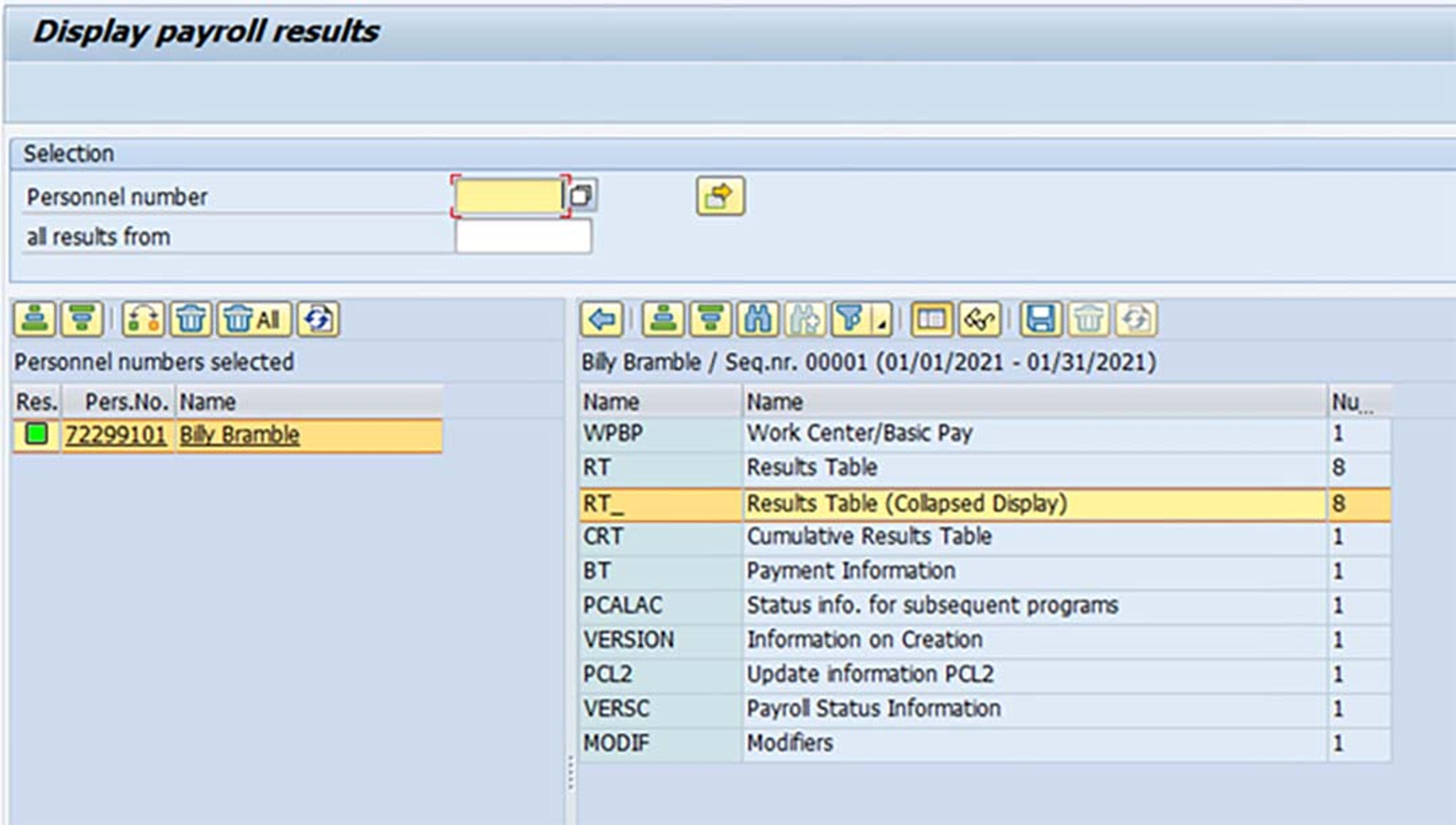
Viewing payroll results in the back end
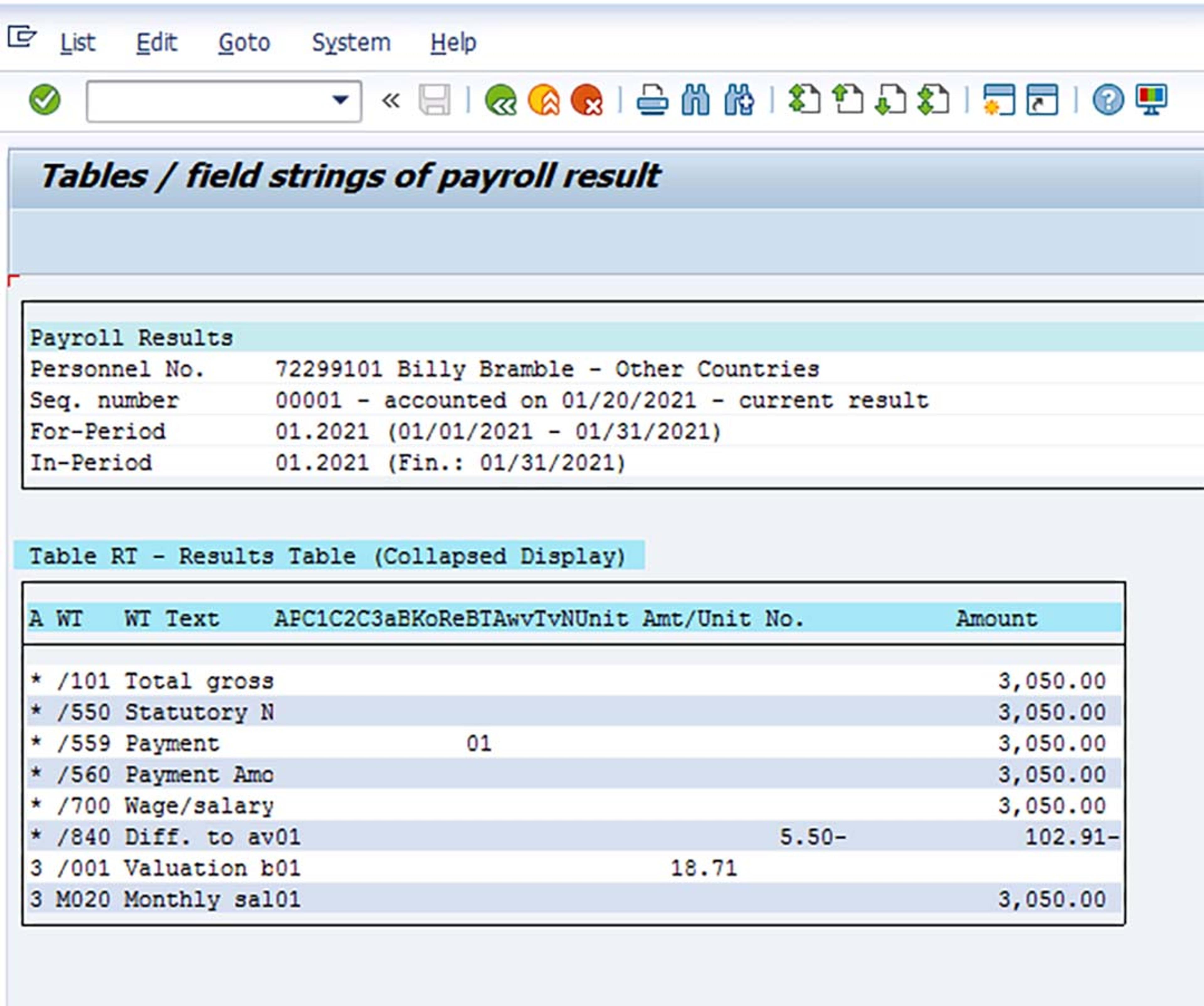
Viewing payroll results in the back end
Customers will need to reimplement and simplify/streamline their payroll, including removing some customisations to align with a higher level of standardisation. This requirement from SAP is causing some further confusion; to clarify, you are not allowed to make core modifications or changes to the enhancement spots. You can build payroll functions, operations, reports, configure payroll schemas and rules. You can also use custom info types if they are built in the customer-defined naming space. Basically, if you’ve followed the standards prescribed for bespoke changes, then the system will be in good shape.
Therefore, existing customers shouldn’t be put off by this so-called standardisation and need to reimplement. What might be thought of as a customised payroll is likely to be re-implementation ready in the first place.
As well as the Rapid Deployment Solution direct from SAP, there are now several vendors who can perform a very simple ‘lift and shift’ re-implementation of payroll, including SpinifexIT’s Easy Migration tool.
Having SAP host Payroll in the cloud puts a different spin on the application of the HR Support Packs (HRSPs) and represents one of the main benefits. No basis team and security infrastructure required. SAP will apply the HRSPs up to four times a year so customers can always be up to date with the latest functionality. This should drive down costs, but it also presents a risk to many who have been tortuously applying HRSPs as infrequently as possible to minimise test resources required. When HRSPs are applied, is the system going to break? How easily this can be executed depends entirely on the individual payroll system and what complexities lie within. The standardisation required during implementation should mitigate this risk.
However, it should be noted that the customer is still responsible for testing and managing the HRSPs into productive use. In some cases the customer may have a partner working with them to manage this type of activity.
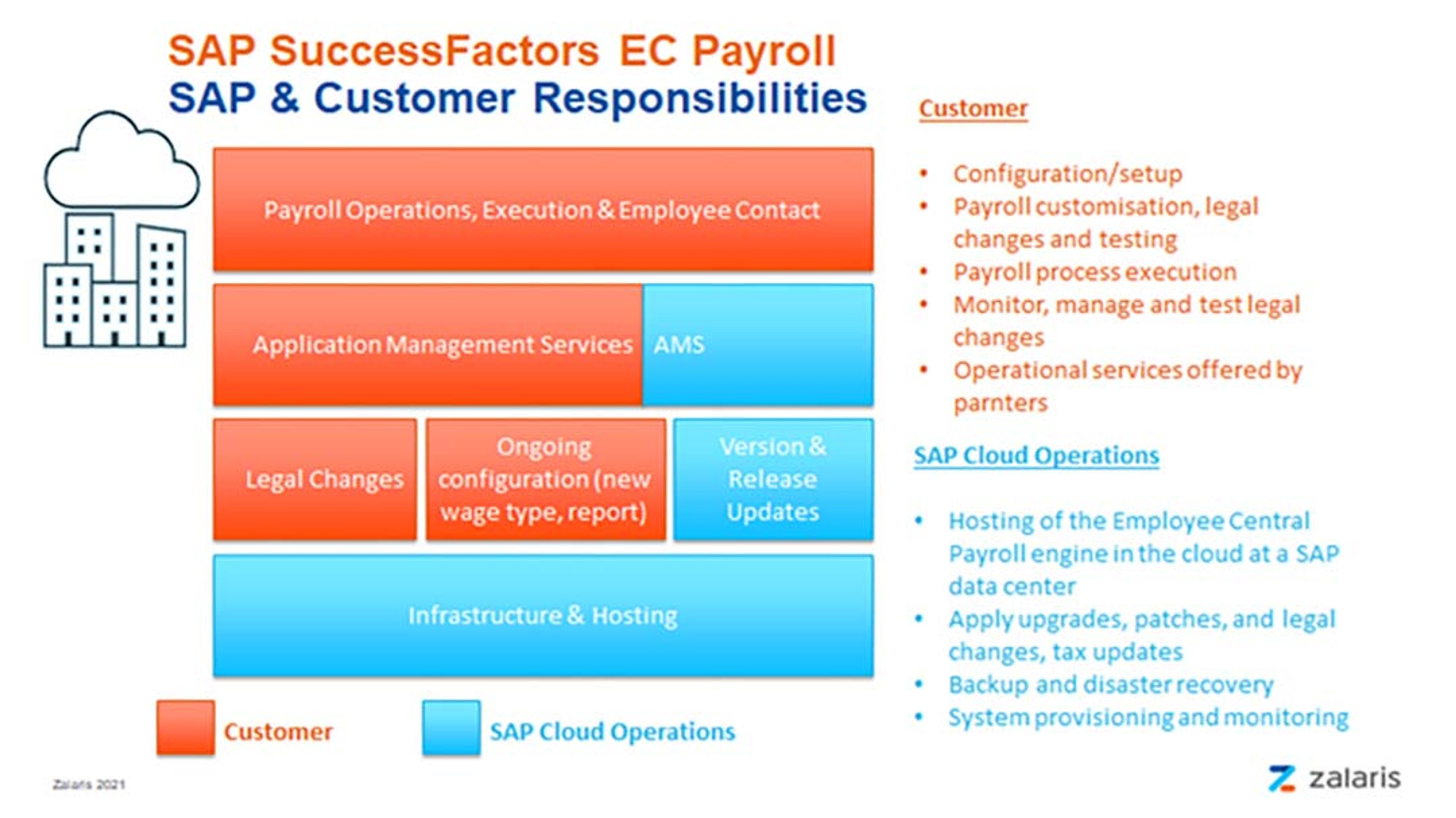
SAP and Customer Responsibilities
SAP ERP HCM Payroll has a well-defined but often compressed transactional payroll run, defined between releasing the payroll, running and fixing problems by making corrections, executing the final run and exiting. Organisations may have built-in reporting using the reconciliation report, wage type reporter and payroll journal to extract issues, but this is not executable pre-payroll release. Simulations don’t update the payroll cluster, which means that you can’t report on them. Plus, there is the fact that you need to know what reports there are and where to find them, or you might have invested time and energy in bespoke ABAP reports. The whole process of drilling into payroll logs and reading payroll results is a challenge for most operators. SAP have responded to all of this in ECP by providing the PCC.
Payroll Control Center (PCC)
Payroll Control Center (PCC) is actually just an interface layer on top of existing HCM Payroll, but it’s truly proactive rather than reactive. It provides an exceptional user experience through a modern styled dashboard portal which allows users to identify and resolve issues in real-time, rather than during the short payroll window they might be used to. PCC is mandatory for an ECP customer offering process improvements through a collection of user interfaces more akin with SuccessFactors EC. The Payroll Control Center encompasses the various phases of payroll.
- Pre-Payroll Monitoring (called One-Click Monitoring).
- Production Run (can include Posting Simulations)
- Post Payroll (e.g. FI posting, DME, third party payments and audit requirements)
- Off-Cycle Payroll
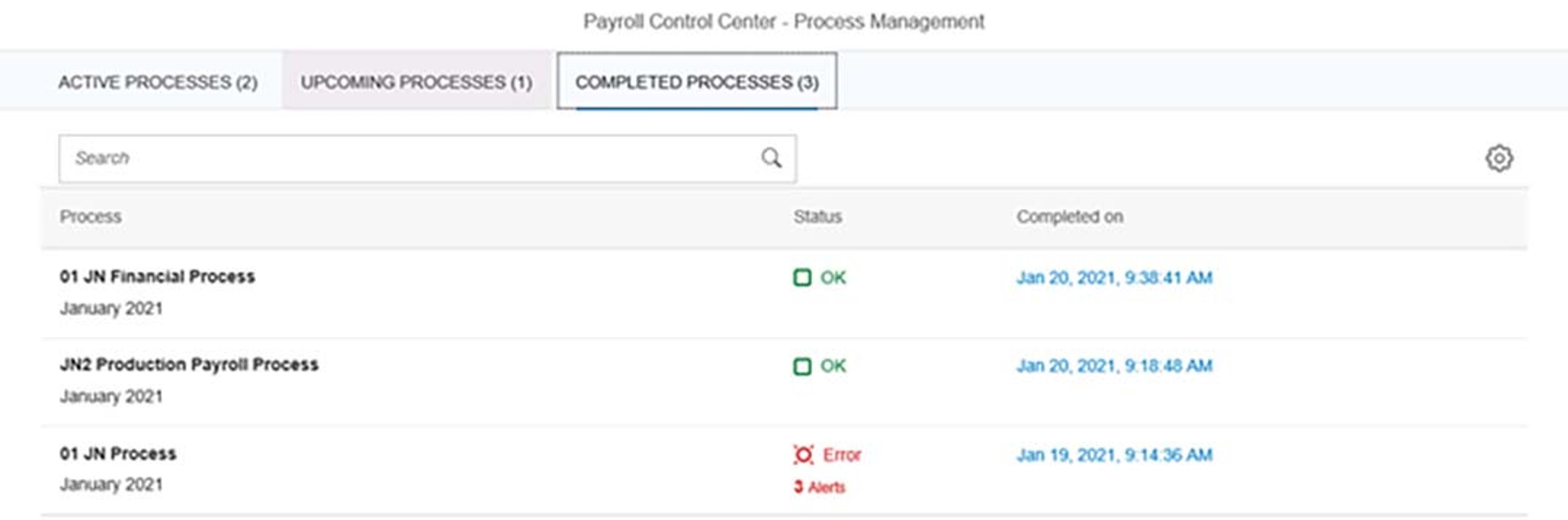
Payroll Control Center Processes
KPIs and alerts are the two most important new concepts to understand for the purposes of using the PCC.
KPIs are set up for the analytics. They might show how many employees have a gross pay compared with last month or the percentage change in gross pay between periods. The KPIs are effectively an overall sense check informing the payroll manager about the quality of the payroll run.
Alerts are set up to spot errors, particularly useful during the pre-payroll monitoring. Alerts might show problems with master data, such as missing tax information or bank details. The alerts can flag up as soon as the master data is updated and can then be assigned to administrators for investigation and resolution.
KPIs and alerts are entirely configurable, and SAP provide a fairly extensive standard set delivered via ABAP runtime classes. The more care and attention put into choosing and designing them to be meaningful and relevant, the more seamless final production payroll run will be.
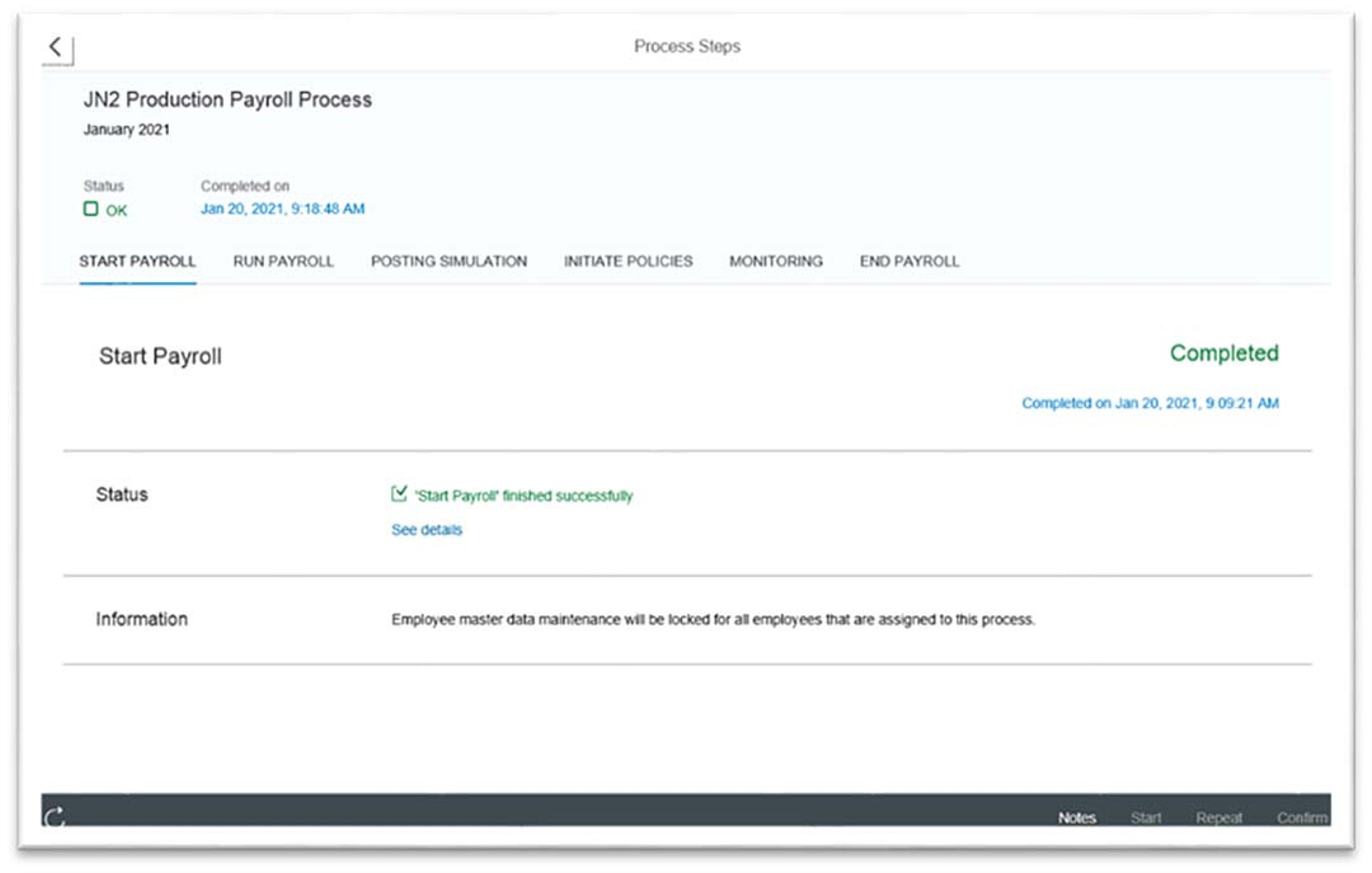
Production run in PCC.
Through PCC, there is no need to set correction mode to make changes. Errors assigned to administrators get temporary authorisation to execute master data changes.
SAP has set out to enhance and improve the experience through PCC. The screens look fairly bare, but SAP (rightly) decided that the best payrolls are the ones that you don’t see.
The PCC screens can therefore display reasonably well on a larger tablet, making it possible to manage the whole process at the breakfast table. The pre-payroll monitoring is the most exciting development making it a real-time and continuous process. The main disadvantage is that PCC alone doesn’t give the user the same level of control, and anything tricky must be resolved by using the normal backend process.
As well as through ECP, PCC can also be used with on premise SAP ERP HCM on ECC 6.0 Ehp 7 or Ehp 8.
I believe that there’s a lot of confusion/fogginess around ECP for several reasons:
- ECP utilises what customers view as an existing product in SAP ERP HCM Payroll.
- The landscape of cloud systems integrated with point-to-point replication and an additional brand new front end interface for payroll is not something that customers are used to.
- Responsibilities between SAP and the customer are different.
ECP was initially marketed as an SAP solution more viable for smaller companies with a lower total cost of ownership compared to its counterparts. Note that the minimum licence for ECP is 1,000 employees as of early 2021.
As well as the hurdle of understanding what ECP is about, there are certain types of existing customers who will have to carefully consider integration points and standardisation to decide what is the most cost-effective long-term solution.
- Customers with complex time requirements will need to utilise a third-party product such as Workforce Software or Kronos.
- Customers with highly bespoke existing payroll systems and the implications of standardisation.
- Customers with a wider SAP landscape (integrated HCM, Payroll, Procurement, Finance, etc. in use).
There are still many customers who are a good fit, and standardising through EC and implementing payroll though ECP is an increasingly attractive option. SAP continue to strive to make developments in this area gaining more and more customers in this direction – currently, it is the fastest-selling SuccessFactors product! It is particularly enticing for those on an overall journey towards using the other SuccessFactors products.
I’m not going to examine two other options for existing on-premise customers here, but I feel that they do at least need a mention:
- Staying with SAP ERP HCM Payroll on-premise
- Support exists until 2027 for SAP ERP HCM
- Move to S/4HANA utilising the available Compatibility Pack or taking advantage of HCM for S/4HANA on-premise edition when released in 2022.
- Managed Payroll with an external supplier, such as Zalaris (who can also offer additional services on top such as Outsourcing or Business Continuity)
Note that all options presented above make use of the existing SAP payroll engine, which speak volumes about its success as a payroll product.
I’m pleased that SAP have recognised the complexity and required maturity of Payroll systems such that they can’t quickly and easily deliver a standard brand-new payroll solution through SuccessFactors. ECP is a great option for those implementing Employee Central and PCC is one of its key benefits, shining through in this cloud offering.

Shining through. Image by Julia Nowell

Julia Nowell
Senior Cloud Consultant
Julia is a certified associate in SuccessFactors Employee Central Payroll with over twenty years of experience consulting in SAP HCM and Payroll.