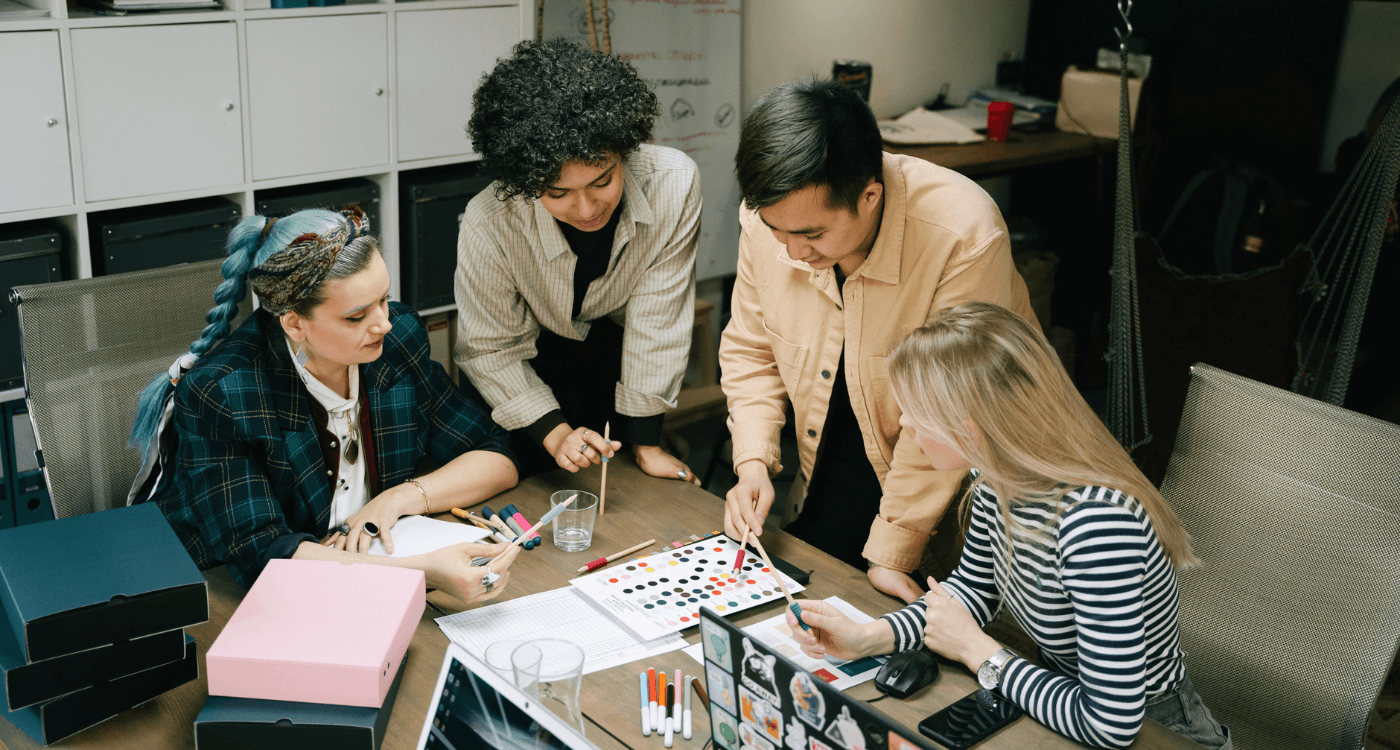SAP SuccessFactors Time Tracking: Features & implementation guide
Organisations relying on manual time tracking face inefficiencies, compliance risks, and employee frustration. SAP Time Tracking streamlines time entries, improves accuracy, and delivers actionable workforce insights. This guide shows how it works, highlights key features, and provides practical tips for successful implementation.
Liam Clark

Manual or disconnected time tracking often leads to payroll errors, compliance challenges, and unnecessary administrative effort. SAP Time Tracking centralises these processes, helping organisations automate workflows, maintain compliance, and gain clear insights into workforce performance.
When combined with the SAP SuccessFactors Employee Central solution, SAP Time Tracking offers a comprehensive platform for managing time, attendance, and workforce labour costs.
What is SAP Time Tracking?
SAP Time Tracking is a digital solution for managing employee working hours, absences, and scheduling within an organisation. By automating and standardising time recording, it improves accuracy, ensures compliance, and supports informed decision-making.
A key component of SAP Time Tracking is the time sheet, which captures detailed attendance data and integrates seamlessly with payroll processes to ensure accurate and timely compensation.
As part of SAP SuccessFactors, this cloud-based module enables a unified data flow across the organisation’s time management, HR, and payroll processes. Time tracking becomes accurate and actionable, linked to pay, project planning and resource optimisation.
Key features of SAP Time Tracking
SAP Time Tracking stands out as a robust employee central solution designed to streamline HR processes and empower both employees and managers. Among its key features are automated time tracking and flexible working options, which allow employees to record their hours seamlessly from multiple devices—whether they are in the office, working remotely, or on the go. This multiple devices integration ensures that time and attendance data is always up to date and accessible, supporting a modern, mobile workforce.
The solution provides a thorough view of employee time, enabling managers to monitor attendance, overtime, and absences in real time. This comprehensive visibility supports informed decision-making around workforce management and labour costs, helping businesses optimise scheduling and resource allocation. By automating time capture and validation, SAP Time Tracking helps reduce payroll errors and ensures compliance with local regulations, giving HR teams confidence that employees are paid accurately and in line with company policies.
As part of the SAP SuccessFactors suite, this cloud service integrates seamlessly with other HR modules, creating a unified platform for managing employee data, payroll, and compliance. With SAP Time Tracking, businesses benefit from a scalable, secure solution that adapts to their evolving needs, supporting everything from daily time recording to complex workforce planning. SAP Time Tracking's comprehensive suite of features streamlines HR processes, supports compliance, and delivers valuable workforce insights. Its core capabilities include:
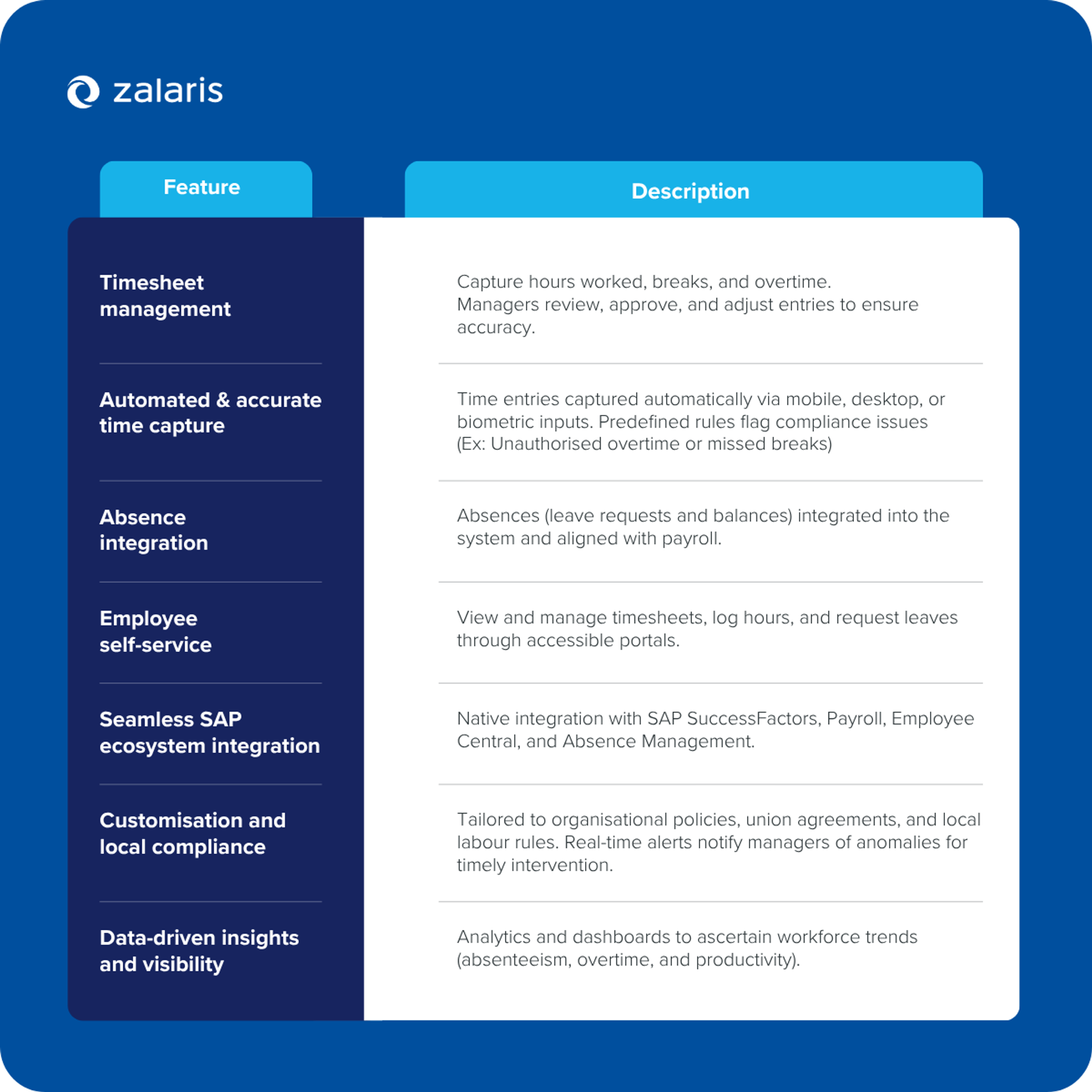
Benefits & challenges of SAP Time Tracking
Disconnected systems increase the risk of inconsistent data and administrative errors. A unified system improves data reliability and reduces the manual workload for HR teams. For example, a study of a local government found out that error rates across HR processes dropped by 76.9% after integrating leave and attendance tracking into a single system.
SAP Time Tracking also provides built-in reports to help HR teams monitor compliance, utilisation, and workforce trends.
SAP SuccessFactors Time Tracking offers significant value in terms of accuracy, compliance, and workforce insights, but its adoption also requires thoughtful planning to address integration and change management needs.
Benefits for HR operations and management
- Improved accuracy: Manual errors are reduced thanks to automated input validation and real-time data capture.
- Regulatory compliance: Built-in rules help align with European and region-specific compliance, such as UK labour laws alongside sector-specific time policies.
- Operational visibility: Managers can monitor time trends and workforce availability via dashboards, comparing scheduled vs actual hours to identify staff shortages or excessive overtime, allowing timely adjustments.
- Enhanced employee experience: Self-service capabilities give employees transparency and control over their time data, including the ability to request time off directly through the platform, streamlining attendance and payroll processes.
Common challenges and solutions
- Change resistance: Shifting from manual or legacy systems may initially encounter employee resistance. Transparent communication and training can ease adoption.
- Data migration: Existing time records must be transferred carefully to avoid inconsistencies. Working with experienced implementation partners reduces risks.
- Customisation complexity: Highly specific time rules may require tailored configuration. SAP provides flexibility, but success depends on knowledgeable setup and ongoing support.

Cloud-based solution: Why it matters for SAP Time Tracking
Adopting a cloud-based solution like SAP Time Tracking brings significant advantages for businesses seeking to modernise their time and attendance management. The cloud service provides unparalleled flexibility, allowing organisations to access accurate data and manage employee time from anywhere, at any time, and on any device. This real-time accessibility is crucial for businesses with distributed teams or multiple locations, ensuring that workforce management remains consistent and efficient.
A cloud-based approach also simplifies compliance with local regulations, as updates and enhancements to SAP SuccessFactors Time are delivered automatically, keeping the system aligned with changing legal requirements. Integration with employee central payroll and other SAP modules further streamlines HR processes, reducing manual intervention and the risk of payroll errors.
By eliminating the need for on-premises infrastructure, businesses can reduce IT maintenance costs and scale their solution as their workforce grows. The result is a secure, reliable platform that supports accurate time tracking, enhances employee experience, and enables data-driven decision-making for HR and management teams.
How to get started with SAP Time Tracking: Tips for HR managers
Implementing new software tools always involves three distinct phases: before, during and after the implementation.
Before implementation
Start by assessing the current time tracking processes and drafting a plan that reflects whether to deploy SAP Time Tracking as part of a new rollout or integrate it with an existing setup. Identify existing pain points, such as missed approvals, payroll errors, or non-compliance.
Once these are clear, define what success looks like post-implementation. Ensure that time tracking goals support broader HR strategies, such as workforce planning, employee engagement, or cost optimisation.
As part of this preparation, conduct a readiness assessment to understand data flows and system dependencies, collaborate with IT early to align timelines, roles, and objectives, and prepare a contingency plan for potential issues.
Implementation phase
The actual implementation can vary depending on the scope identified in the previous phase. Key steps generally include:
- Configure Application Link Enabling (ALE), which involves setting up logical systems for communication between SAP systems.
- Define outbound messages, configuring the schedules for the system to send relevant messages to other modules.
- Define a distribution model, specifying which data points are replicated between systems.
- Set up a data replication framework, defining the models and outbound implementations for time data.
- Configure time types and profiles, including attendance, break, and other time types, and assign them to work profiles.
- Enable timesheet master data assignment, allowing employees to be assigned to time profiles.
- Set up a timesheet workflow for automated or manual submission and approval.
- Enable employee self-service by configuring the desired options to allow employees to manage their own time and attendance.
- Run a pilot test before going live to resolve configuration issues and ensure clean data flow.
- Monitor testing outcomes to ensure accurate time tracking.
Throughout implementation, maintain clear communication with employees and liaise with the IT team to ensure configurations align with HR requirements.
From seamless on-premises to cloud migration, expert advisory and implementation services, to ongoing support and continuous optimisation, Zalaris Consulting has got you covered.
After implementation
Provide employee training and build awareness campaigns around the benefits of the new system. Encourage teams to use built-in reporting tools to monitor utilisation, compliance, and exceptions, and adjust configurations as policies or regulations evolve.
Make SAP Time Tracking work for your organisation
Accurate, integrated time tracking is essential for compliance, payroll accuracy, and effective workforce cost management. SAP SuccessFactors Time Tracking provides a flexible and scalable solution that fits the needs of today’s HR professionals and employees alike.
Zalaris helps organisations implement, integrate and optimise SAP Time Tracking across complex environments. With deep expertise in European compliance laws, employee engagement, and operational efficiency, every implementation drives measurable value from day one. Partnering with Zalaris for full integration and management services allows organisations to maximise efficiency, minimise risk, and fully leverage the system’s capabilities.
Get in touch with our experts today to see how SAP Time Tracking can be tailored to transform your organisation’s HR operations.
FAQ

Liam Clark
HCM Consultant
Liam is an HCM Consultant of Zalaris UK&I, with a technical and functional background of SAP Products. His current focus is on SuccessFactors Employee Central and Recruitment Modules. Before joining Zalaris at the start of 2021, he worked as a SAP HCM and Payroll Specialist within the UK Public Sector.
Table of Contents
- What is SAP Time Tracking?
- Key features of SAP Time Tracking
- Benefits & challenges of SAP Time Tracking
- Benefits for HR operations and management
- Common challenges and solutions
- Cloud-based solution: Why it matters for SAP Time Tracking
- How to get started with SAP Time Tracking: Tips for HR managers
- Before implementation
- Implementation phase
- Make SAP Time Tracking work for your organisation