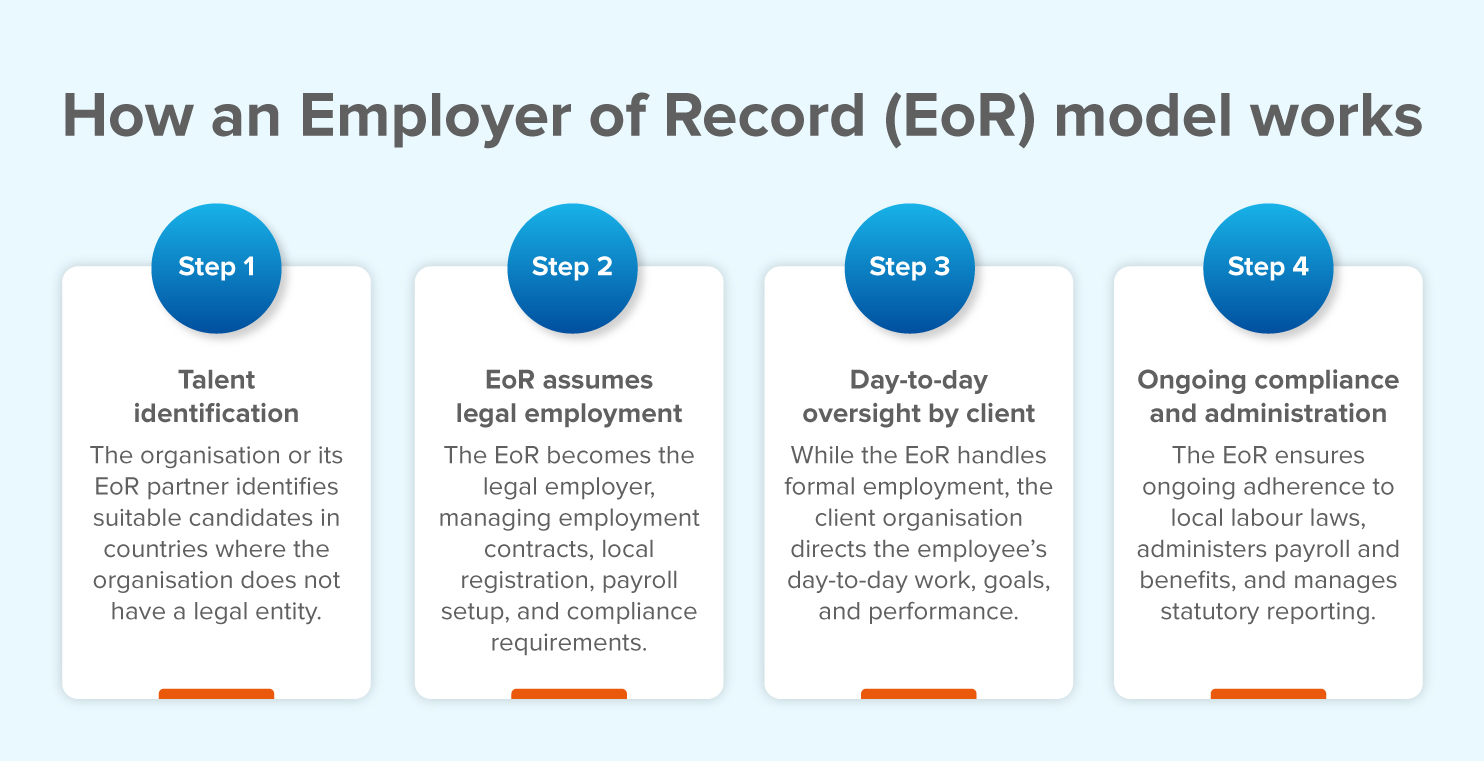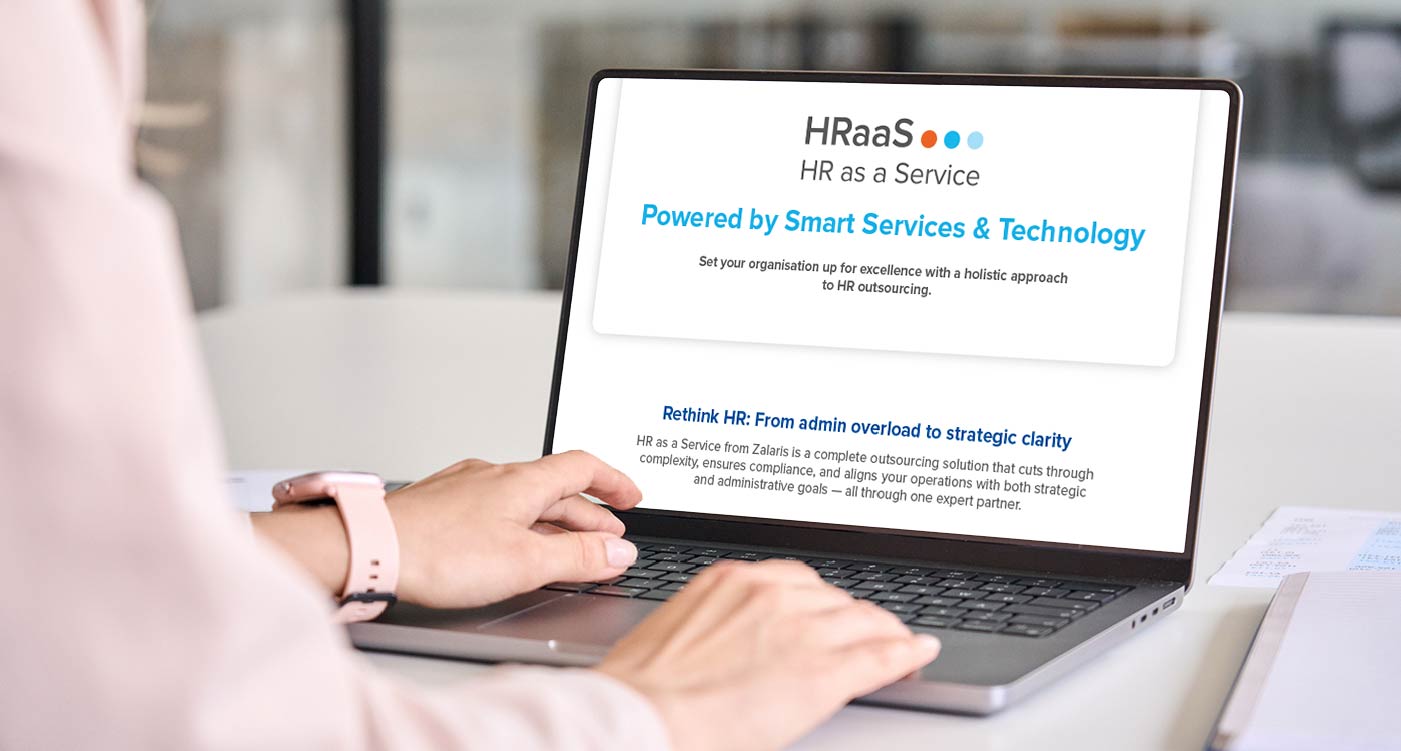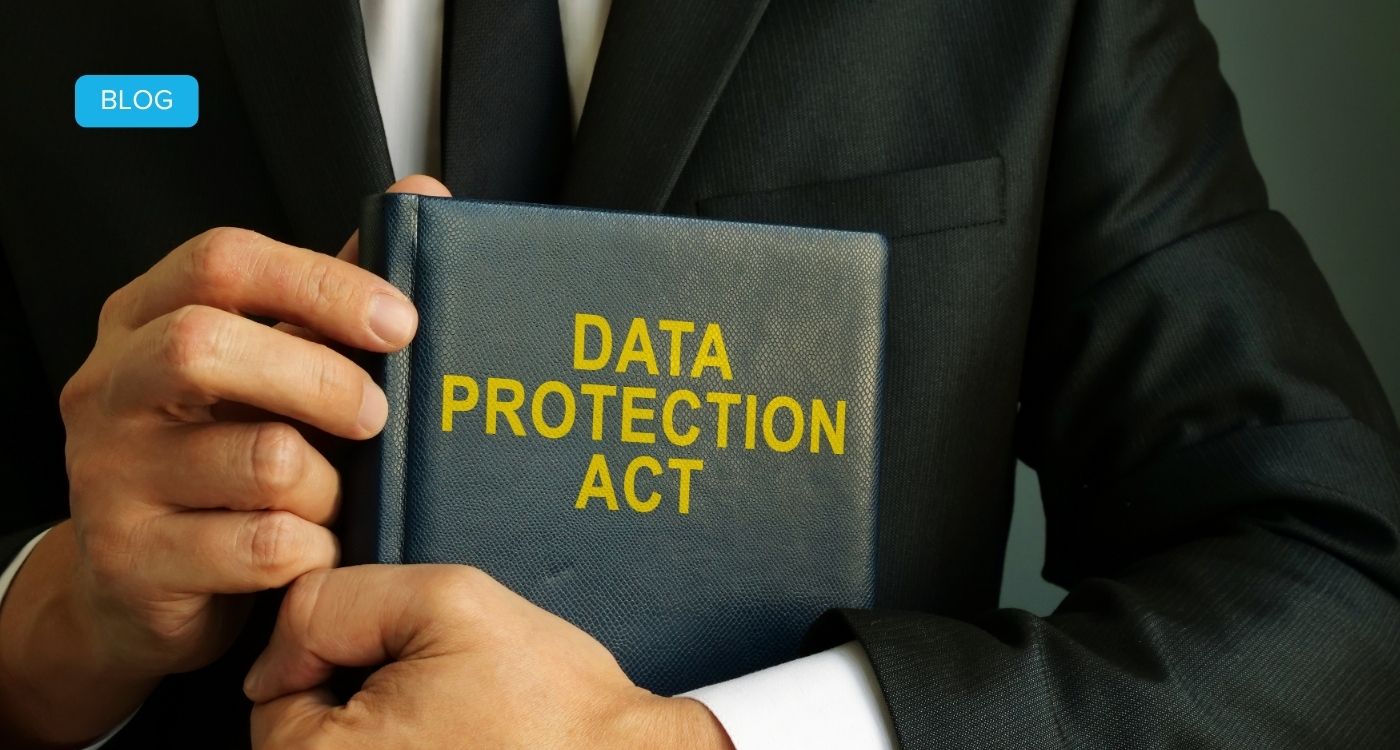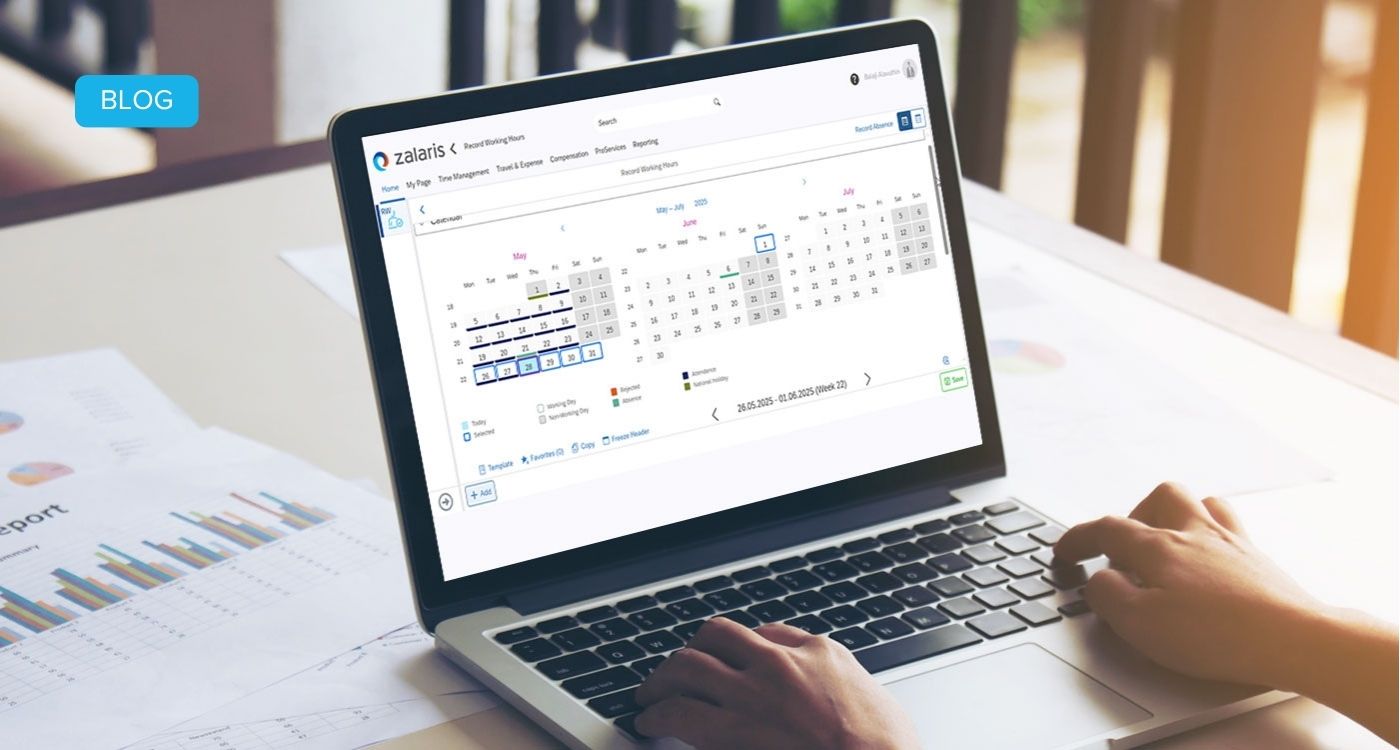Today’s HR professionals face growing pressure: they must streamline complex processes, stay on top of compliance, and provide critical strategic support. Result-driven HR services and solutions, powered by modern tools, are helping organisations tackle these challenges while simultaneously enhancing the employee experience.
But how can these solutions be effectively deployed? This article explores comprehensive HR services and how they can shift the function from administrative execution to a strategic enabler, supporting day-to-day efficiency and long-term business value.
What are HR services?
HR services encompass the processes, tools, and support systems that enable human resource departments to manage the employee lifecycle effectively. These services, from payroll administration and time tracking to talent acquisition, learning, and workforce analytics, are designed to ensure operational continuity, legal compliance, and workforce alignment.
Depending on the organisational structure, HR services may be delivered in-house, via shared services models, or through strategic outsourcing partnerships. Modern HR services increasingly rely on cloud-based platforms, allowing for scalable, centralised management across geographies.
Key HR services
Comprehensive HR services encompass a range of functions that support the employee lifecycle and organisational efficiency. Below are the core services, each integral to effective HR management:
- Payroll and time management: Accurate payroll and time tracking are essential for compliance and employee trust. When integrated, these systems reduce errors, increase transparency, and improve efficiency.
- Talent acquisition and onboarding: Recruitment success depends on speed, structure, and candidate experience. Onboarding, in particular, is a critical moment for long-term engagement.
- Core HR administration: Efficient HR relies on accurate, centralised employee data. Disparate systems often result in duplicated effort, inconsistent records, and slow response times.
- Benefits administration: Benefits are vital for employee wellbeing and retention. Managing them across different countries and legal environments can be complex and time-consuming.
- Learning and development: Skills development supports organisational adaptability and continuity. HR must deliver scalable learning opportunities and demonstrate value.
- Workforce analytics and reporting: Modern HR requires real-time insights into workforce dynamics. Analytics help in identifying trends and risks, supporting proactive decision-making.
The importance of HR services for business strategy
HR services are no longer just operational – they are strategic enablers that help organisations adapt, compete, and grow. When well-designed and digitally supported, they provide the foundation for data-driven planning, agile workforce management, and effective change leadership.
For instance, analytics from core HR processes, such as payroll accuracy or absenteeism trends, can reveal performance gaps, inform DEI strategies, and shape workforce planning. These insights enable better decision-making and more efficient resource allocation.
Strategic onboarding and development programmes are also critical drivers of employee engagement and retention. Strong onboarding processes improve retention by up to 82%. Additionally, the LinkedIn Learning Report 2025, highlights that access to learning is now among the top reasons employees choose to stay with a company.
Standardised and harmonised HR services also facilitate global operations. For multinational companies, consistent service delivery across regions enhances compliance, improves the employee experience, and strengthens the employer brand.
By connecting day-to-day HR execution to long-term business goals, these services shift the function from a cost centre to a value driver — empowering leaders to navigate change with confidence.
Digital approaches enhancing modern HR services
Delivering HR services at scale requires smart, adaptable technology. Modern digital approaches do more than just digitise HR functions—they unify data, ensure compliance, and support cross-border service delivery through seamless, user-focused platforms.
Strategic summary: Integrated platforms empower HR outcomes
Overall, end-to-end solutions such as SAP Products and Services bring these capabilities together into a single ecosystem. Whether automating repetitive tasks or supporting high-level workforce planning, the right tools give HR the freedom to focus on impact. With built-in compliance, global flexibility, and intuitive interfaces, these systems shift HR from a reactive function to a strategic force.
Real-world example: Zalaris in the Nordics
A leading example of integrated HR service delivery can be seen in Zalaris’ partnership with a company employing nearly 20,000 associates across Sweden, Finland, Norway, and Denmark. The organisation faced fragmented HR and payroll systems that slowed processes and complicated compliance.
By hosting a unified solution through SAP HCM, Zalaris helped streamline operations, reduce duplication, and centralise data management across the Nordic region. The outcome: improved efficiency, timely payroll execution, and higher employee satisfaction, demonstrating the value of tailored digital solutions in complex multinational environments.
Value added by an external partner – HR services outsourced
Outsourcing HR services allows organisations to access specialist expertise, advanced technologies, and scalable delivery models without the overhead of maintaining large in-house teams. This model is especially valuable for companies expanding into new markets or navigating complex regulatory environments.
An external partner brings dedicated resources to manage everything from payroll to compliance, ensuring service continuity even during periods of internal change. Moreover, HR services outsourced through a strategic provider like us offer built-in resilience and high customisability, whether the goal is to offload transactional work or reimagine HR operating models entirely.
By outsourcing routine HR service tasks, internal teams can focus more on strategic areas such as workforce planning, diversity and inclusion, and leadership development, driving greater long-term business impact.
Conclusion: Elevating business through HR services
HR teams today play an essential role in driving business performance, so the systems and support behind them must be equally agile and dynamic. When aligned with the right technology and delivered through an experienced partner, comprehensive HR services become more than an operational necessity. They become a lever for workforce engagement, regulatory confidence, and long-term growth.
We help your organisation optimise HR delivery through secure, compliant, and built-for-scale end-to-end services. From payroll accuracy to people strategy, our HR services and solutions empower HR leaders to simplify operations and elevate impact.
To learn how strategic HR services can simplify operations and strengthen long-term business impact, get in touch with our team today.