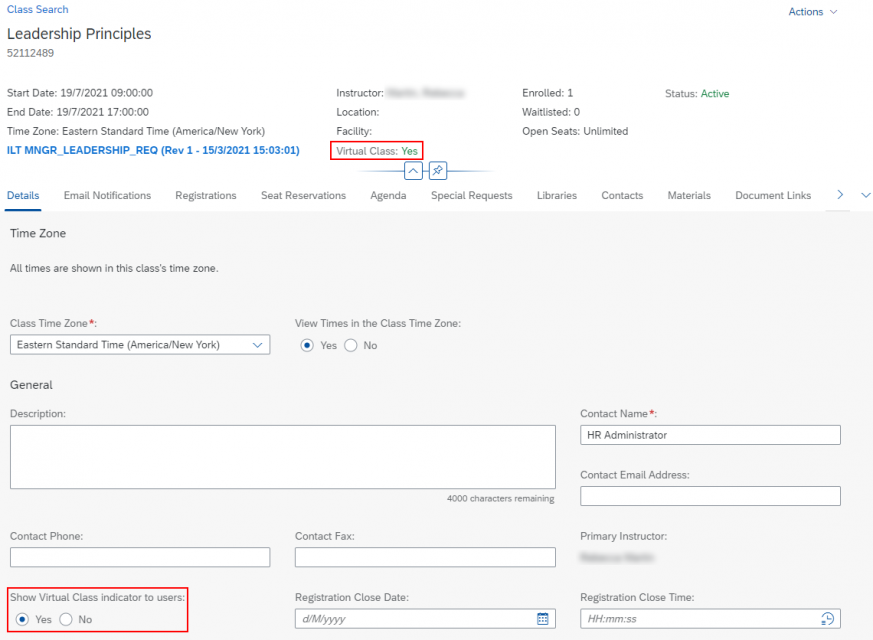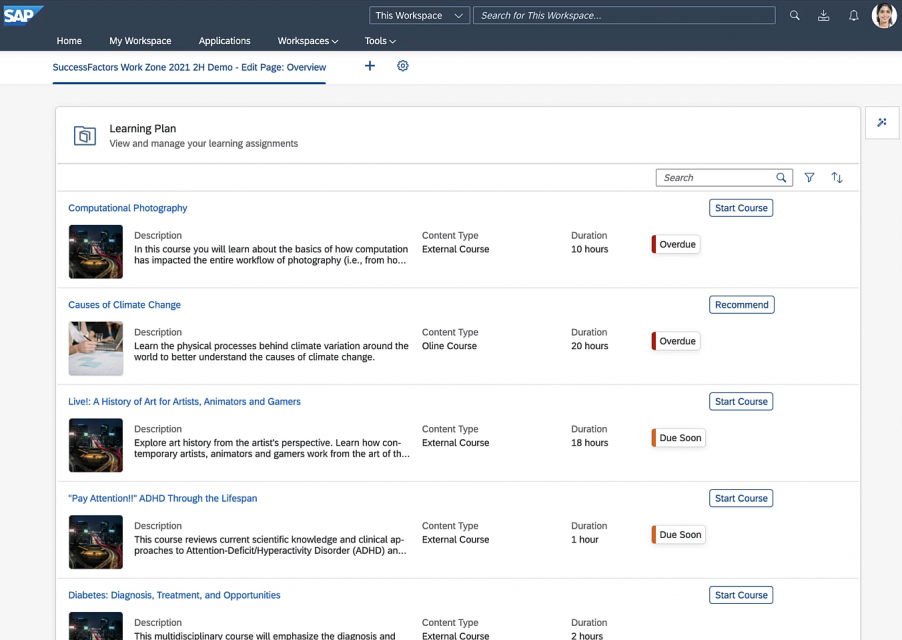There are also some interesting technical changes relating to user authentication that I will cover towards the end.
Courses
User Experience
Nowadays, a lot of customers are using Microsoft Teams. With some configuration, it will be possible to use Microsoft Teams as a virtual classrooms vendor within SuccessFactors Learning. It is a long-awaited improvement that should make virtual learning easier to provide for organisations that rely on Microsoft Teams. However, Microsoft Teams’ webinar functionality is not yet supported.
The SAP SuccessFactors Learning Course Home feature improves user experience on mobile, tablet, and web-based platforms when registering for classes and launching online content. With this latest release, SAP brings support for instructor-led training.
The Show Virtual Class indicator is now available for both types of courses – instructor-led training and courses that are instructor-led with online content. Before, it was possible for blended courses only. The portfolio of supported courses types is complete now.
Figure 1 – Enhanced Virtual Class Indicator for Instructor-Led Training
Another change to the Course Home experience is a new confirmation message to users when they successfully register for a class. Instead of indicating that their seat was successfully reserved, the message now indicates that their seat is confirmed. This small change avoids confusion between a standard registration and a registration for a reserved seat.
Some courses, online content, programmes, and collections contain links to external sites. Until now, clicking on a link took the user to an external website without any warning. The administrator can now enable a warning about following such a link when it is selected. Depending on the policy, these can be all links or only those not defined in the administrator controlled allowed list.
If the course has only one item to display, the navigation pane will automatically be hidden by the latest content player. This is a great improvement because it improves the appearance and reduces the number of clicks to start viewing the content. It applies to online courses and instructor-led courses with online content.
Administrator
With the recent change, administrators can add programmes to their collections. The system will allow administrators to add open-end and scheduled programs; duration-based programs are not being supported. This change is very beneficial for clients who use collection functionality. Up until now, to add courses connected to a programme, they needed to add them one by one. Now they can add an entire programme which reduces the number of actions normally required.
Administrators can embed the SAP SuccessFactors Learning content player in their own business portals, outside of the SAP SuccessFactors Learning application. This enhancement has been delivered because customers wanted the ability to launch the Learning content player within their business portals without navigating to and launching the content via the SAP SuccessFactors Learning application.
SAP added the ability to create links for all items within a section of a particular programme. The administrator can now create direct links and share them as needed. When the links are used, they will take the user to the section within the programme so they can consume the content. This feature may be used for programmes that have a lot of different sections. A practical example could be that an administrator uses such a direct link within user notifications to help navigate the user directly to a section in a classroom course for which they need to be registered.
The Categories, Assignment Profile, Competencies, and Library ID fields on the Programmes search page has been added so Administrators can refine programme searches by category.
Limit of 500 records has been removed from Tables of Libraries and Items in Library in the Administration User Interface. A search field is also available so you can restrict the list of results.
Assessments
Users will now be able to complete learning assessments on both the iOS and Android SuccessFactors Mobile apps.
Support for Plateau Question Editor (PQE) exams and questions is ending. The Assessments tool is the only supported tool for exam creation. It will no longer be possible to create new exams, create new questions, or add existing exams to items using the legacy PQE tool. Because of that, it will now be possible to use the Item Connector to remove associated legacy PQE exams from items.
It still will be possible to export PQE exams as long as PRD/BIRT reporting framework is supported. In addition to just being able to import PQE exams into the assessment tool, administrators will have a way to directly publish PQE exams in the primary locale using the Publish sheet at the bottom of the Microsoft Excel import template.
SuccessFactors Work Zone
SuccessFactors Work Zone for HR facilitates communication between employees, partners, and associates. It is a useful tool in the case of remote work organisation in compliance with safety standards. It facilitates the flow of information in managing applications and processes. It allows to solve critical problems and achieve previously set goals in a simpler way.
There will be new SuccessFactors Work Zone related features to support more SAP SuccessFactors Learning scenarios and enable the cards to support interaction rather than just display static content.
The following cards will be available:
- Learning Plan.
- My Learning Calendar.
- Curricula Status.
- Required Learning.
Figure 2 – Enhanced UI Integration Card “Learning Plan”
Technical
The user sign-in and sign in for integrated external learners will be replaced by Identity Authentication (IAS).
This change affects all Learning-only users and includes users who access the application using either basic login or site login. The Identity Authentication for HXM Suite must be activated to allow access for the Learning-only users. The integration of SAP SuccessFactors Learning with SAP Cloud Identity Services will be an opt-in feature. The SAP SuccessFactors platform activation process will require initiation and activation steps. Authentication for native and integrated external users will remain available until you activate Identity Authentication, or the legacy authentication mechanisms are retired to allow you time for the transition and to carry out essential change management activities.
To keep the possibility for the Learning-only users’ login to SAP SuccessFactors Learning, clients should implement Identity Authentication features like:
- Two-factor authentication.
- Single sign-on capabilities.
- Risk-based authentication.
- An email address for logon.
- Provisioning of users from another user store, such as a CRM or PRM solution, to Learning.
Conclusion
There are many changes, both for users and administrators. It will make working with the system even easier and more enjoyable.
Considering that due to the current global situation, more and more organisations are choosing to conduct online training, one of the biggest steps in this upgrade is undoubtedly the ability to integrate SAP SuccessFactors Learning with Microsoft Teams. I hope that in 2022 SAP will keep looking for opportunities to open this sort of integration and we will more of the industry’s most capable solutions gain support within SuccessFactors Learning.
I was happy to see that SAP continues its focus on security related to access to the system, pushing forward with reasons for customers to implement IAS. The more sensitive data we put in the cloud, the more important it is that we trust the security that protects the data. As a result, I am always glad to see SAP taking steps towards making SuccessFactors an even more secure platform.
The desire to standardise system components can be seen in the improvements to the Course Home so it can be used for all types of courses, as well as in terms of exams. I think we will see this continue to extend into other areas as more SuccessFactors Learning integrations appear with modules such as SuccessFactors Work Zone, and perhaps SuccessFactors opportunity Marketplace. With a standardised component structure, this will make it quicker and easier for SAP to deploy components as cards, widgets, microservices, etc., and I think this is clearly a direction SAP are starting to pick up the pace on moving towards.
However, there are still a few things everyone is waiting for, such as Administrator bookmarks, integration with Qualtrics, and other virtual learning environments such as Google Meet.