Rolling Forecast with SAP Analytics Cloud
Due to the volatile environment in which almost all companies find themselves in, due to the existing COVID-19 pandemic, it is all the more important to incorporate new findings into corporate management at an early stage.
Dirk Vahlkamp

The pure and rigid adherence to budgets or plans, which took place once a year and without taking today’s knowledge into account, should be supplemented by an up-to-date view (forecasting). This article explains what a rolling forecast means, what advantages it offers and what an implementation with SAP Analytics Cloud looks like.
In most companies, business planning involves a variety of complex and collaborative processes. The result can include a wide range of different plans, depending on the focus.
- according to the planning horizon: operational, tactical or strategic plans
- by thematic areas: e.g. budget and financial plans
- according to the functional activity: e.g. HR, sales or marketing plans
Within the framework of “Collaborative Enterprise Planning”, the SAP Analytics Cloud supports the alignment and integration of company-wide plans. As shown in the figure (see below), SAP Analytics Cloud combines all the necessary tools for analysis, planning, forecasting and reporting in the company (left, red dotted line).
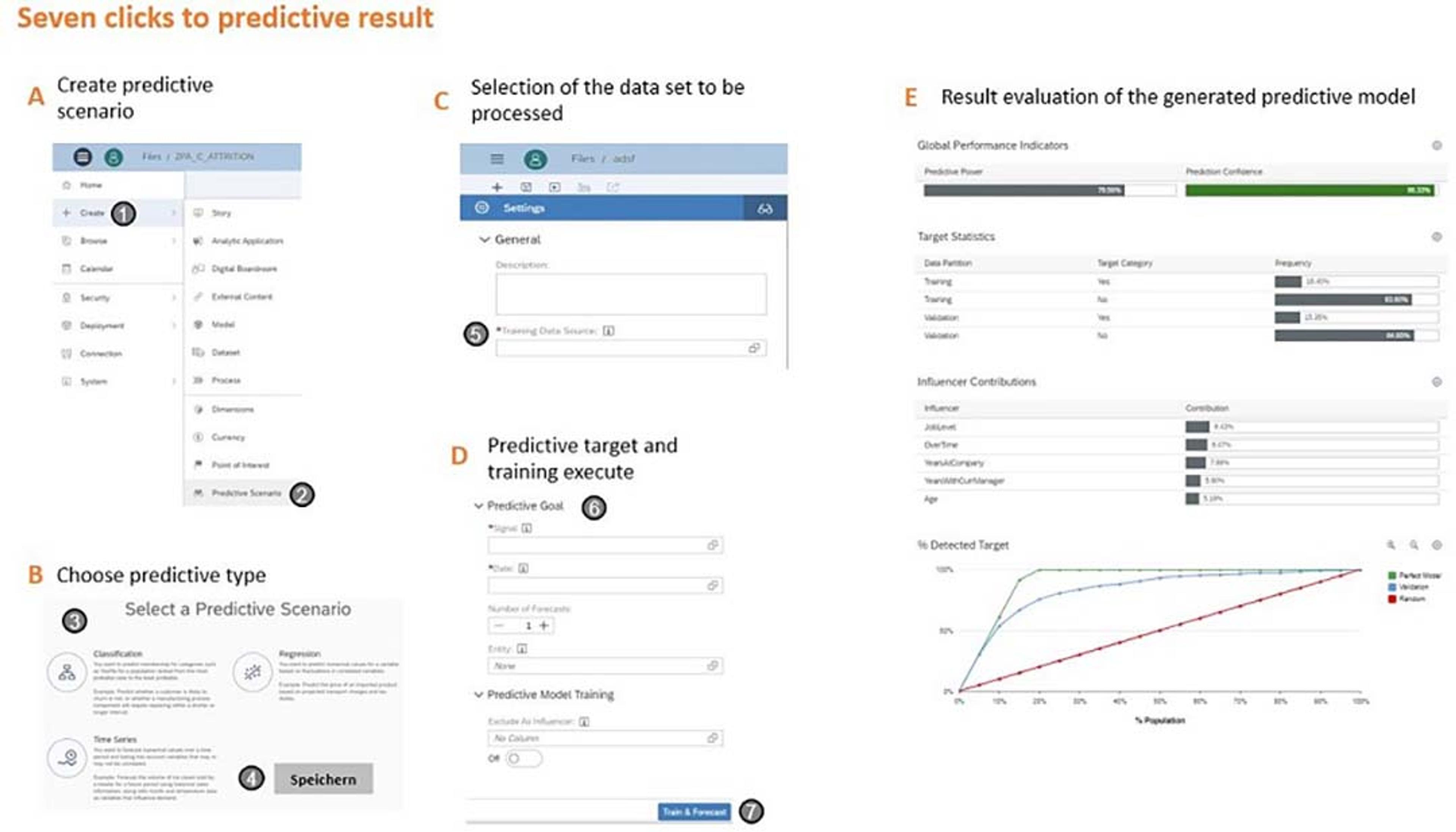
Rolling Forecast
A forecast closes the gap between last year’s planned values and the current reporting. Unfortunately, in practice, the forecast is not predictive and therefore misses the full effectiveness of a forward-looking, flexible control instrument. In principle, a distinction can be made between the year-end forecast and the rolling forecast. The year-end forecast refers to the forecast horizon up to the end of a year, whereby the forecast horizon decreases steadily in the course of the fiscal year.
Two birds with one stone
We recommend the use of the second variant, the rolling forecast, to achieve better effectiveness. In contrast to year-end forecasting, the defined forecast horizon always remains the same with rolling forecasts, i.e. five quarters from the current point of view into the future are usually taken into account. Due to the constant forecast horizon, the focus of the rolling forecast for the assessment of an adjustment is always on the implementation of the corporate strategy. Furthermore, the selected forecast horizon of five quarters means that the entire following year is already considered and planned in the last quarter of the year. The following year can be used from the forecast as a starting point for the business plan or the annual budget planning.
Simple integration of the rolling forecast in SAP Analytics Cloud
The SAP Analytics Cloud offers various standard planning scenarios in its planning models, which provide directly pre-defined layouts for both forecast variants (i.e. year-end forecast and rolling forecast). Without complex programming, a setting for the control of an automated back and preview of the planning horizon can be determined simply by mouse click (see figure).
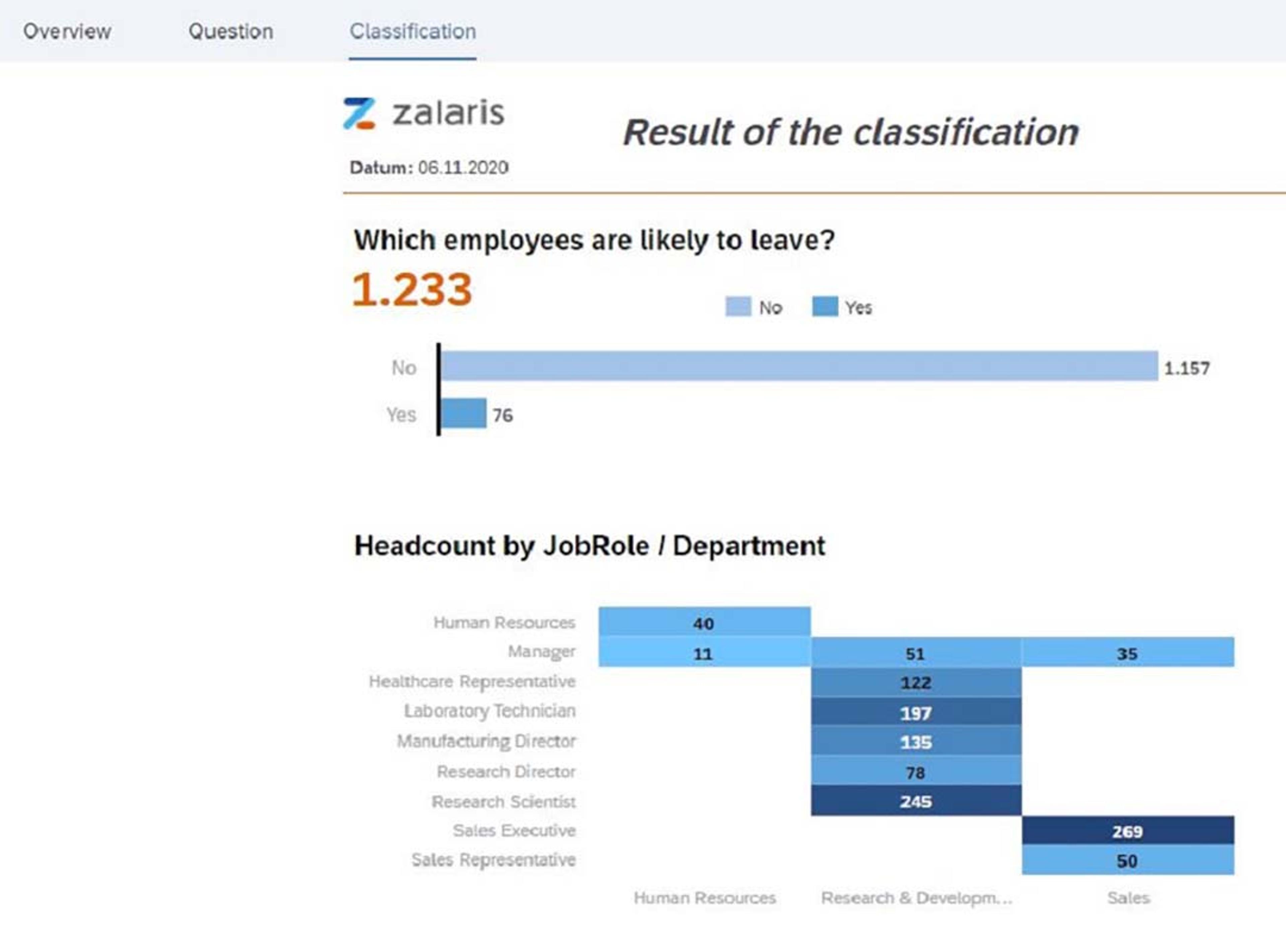
As in other spreadsheets, data entry is done by entering a value in a cell of a table. Data adjustments can be entered absolutely or relatively using shortcuts. In addition, each hierarchy level can be planned and the data is automatically distributed down to the dependent data levels depending on the available algorithm. Adjusted values and associated data levels are colour-coded after a change (see figure).
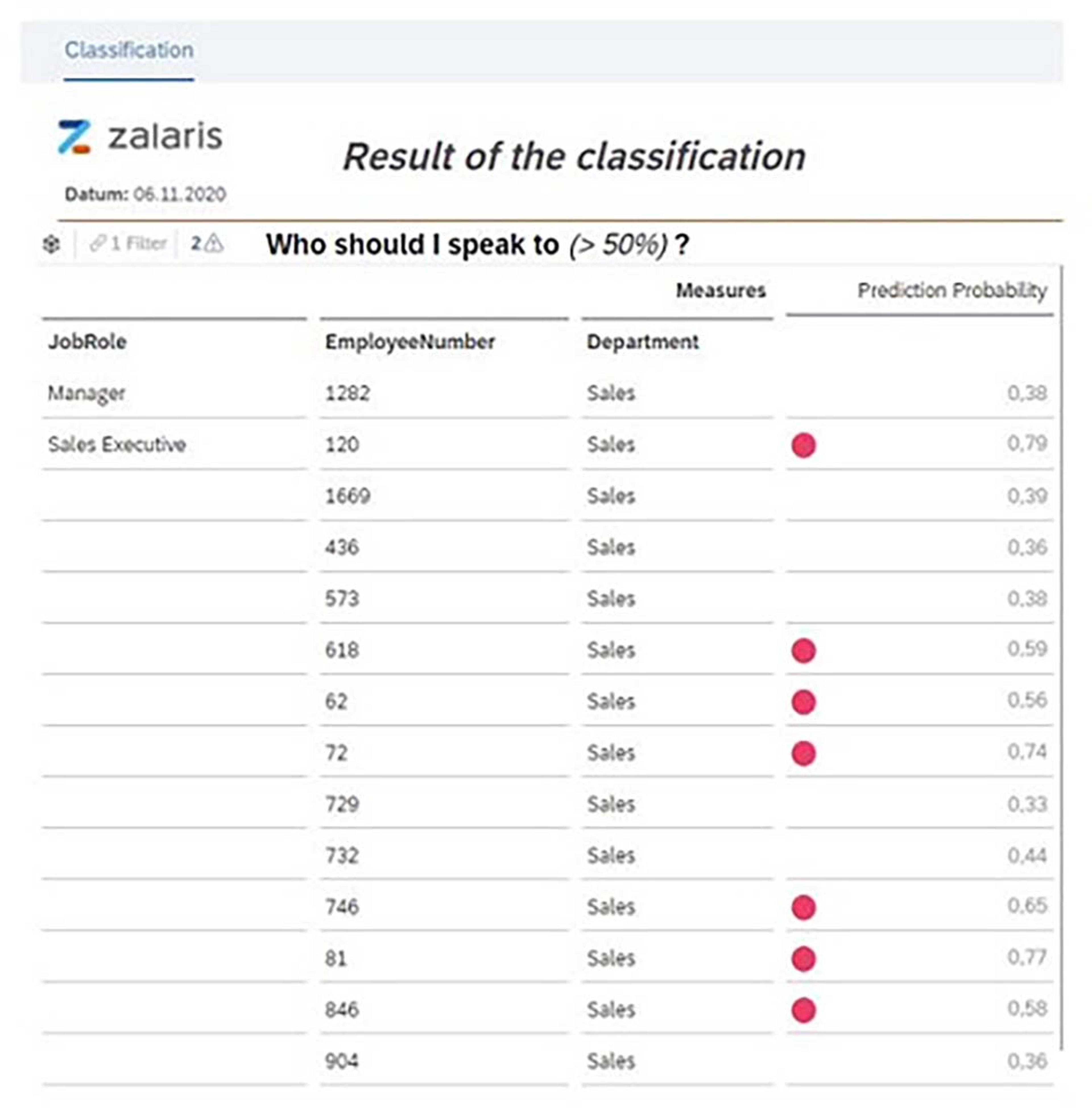
Another useful feature is the creation of new dimension elements without leaving the current story or having to create dummy elements in the data model beforehand. Instead, non-existing dimension elements can be added “on-the-fly” via the table with a mouse click.
Approvals and data security
With the help of the version management, tasks such as analysing, releasing and publishing different scenarios can be implemented within a very short time. Versions and data can be easily created and copied; no lengthy data loading processes or planning functions are required. Furthermore, access to a version can be easily controlled via the version management. The plans are made available to the users in the system depending on their authorisation (“public”, “private” or “released” only for certain persons).
Furthermore, the data lock function can be used to protect data against modification by users who are not responsible for these data areas or to lock entire data areas after the forecast period has expired. If required, ownership of the data lock can be determined, which allows restricted data to be entered only by the respective owners. The owners of a data lock can adjust the state of the respective lock themselves at any time during the planning within the story. In addition, data lock tasks for a planning process can be created in the calendar. This schedule can be used to determine which data should be locked or unlocked at what time.
Planning workflow with calendar function
In addition to data locking tasks, the calendar can also be used to schedule automatic data actions, display processes, editing tasks and story publications, and create, control and manage a wide variety of tasks for planning. For example, complex approval workflows can be created to track the status of the current planning. Numerous functionalities such as reminder functions, a multi-stage approval procedure or status tracking are available as standard.
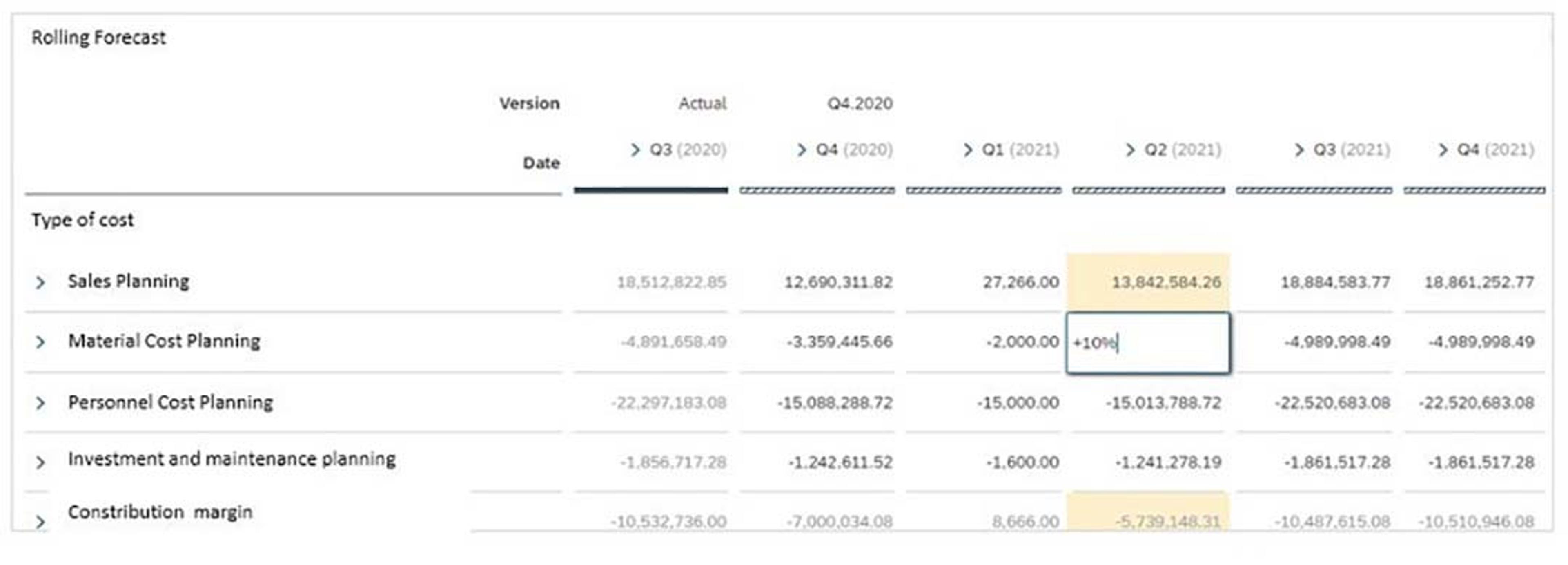
These are just a few of the key features that the SAP Analytics Cloud can help you to facilitate and support your planning. SAP Analytics Cloud offers all standard functionalities for comprehensive planning, which are intuitive and easy to use. In addition to saving time, this has the advantage that no programming skills are required. Almost all tasks can be performed or parameterised simply with a mouse click.
Deviation reporting
Deviations from the plan can be displayed and made visible in the most varied forms. This is a great help for the end-user because he always keeps the overview and can take countermeasures at short notice in case of deviations from the plan.
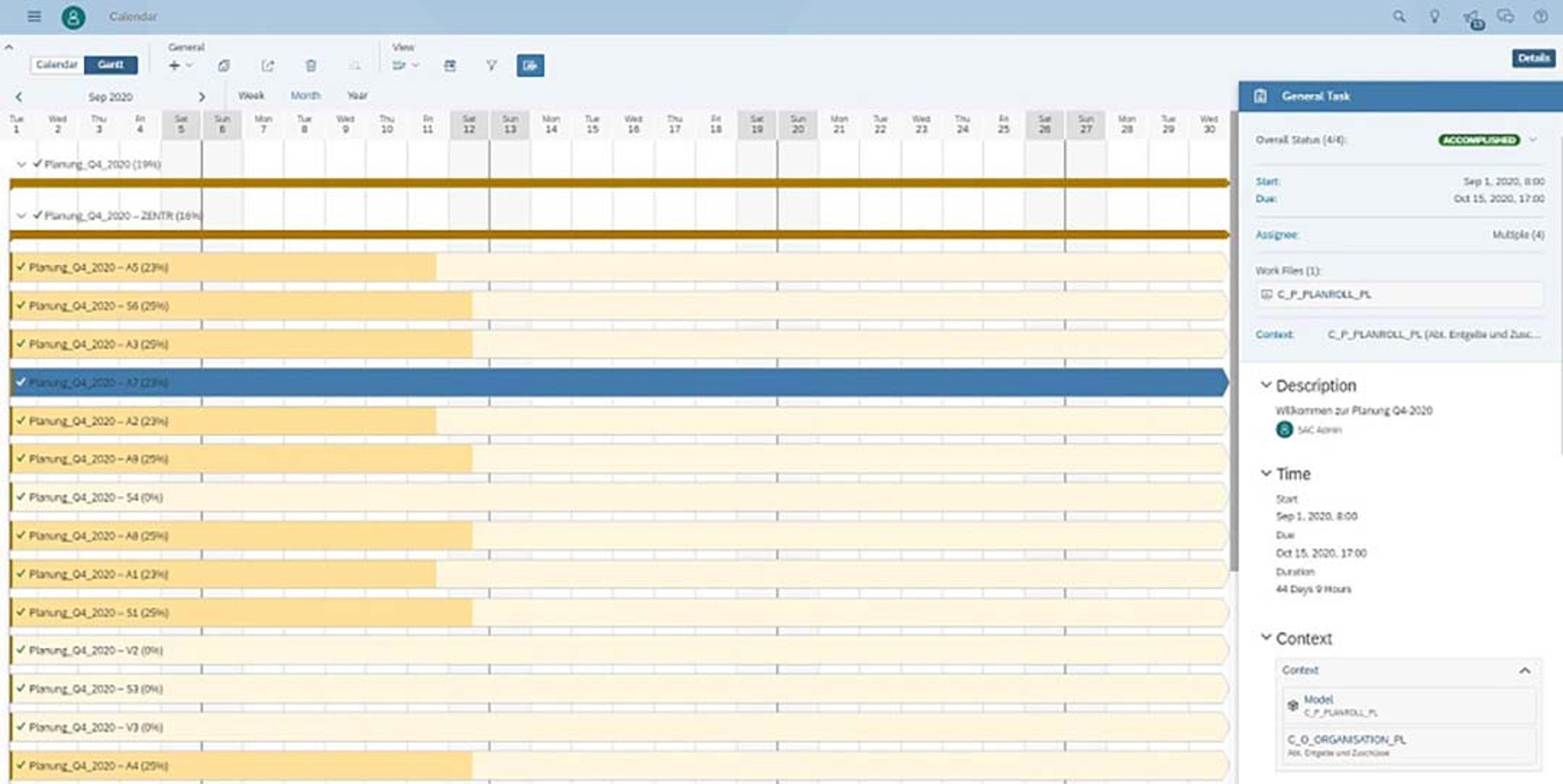
ZALARIS has implemented the rolling forecast and other planning models several times with the SAP Analytics Cloud at various customers.
Exemplary feedback from a customer after the successful implementation: “The rolling forecast was very well accepted in the company. The planning accuracy is much higher than the time-consuming annual planning at that time because corporate changes can be immediately taken into account in the planning. Plans can be made available to supervisory authorities (e.g. business plan) in a timely manner and, due to the rolling planning, an annual plan can also be generated very easily”.
The SAP Analytics Cloud makes it possible to establish good controlling in the company with little effort, which is characterised by the fact that it is possible to steer permanently towards the goal and to have the anticipated ACTUAL in view at all times.
Further and more detailed information about SAP Analytics Cloud, the individual modules and their benefits for companies can be found in the book “Smart Predict in SAP Analytics Cloud” by Dirk Vahlkamp.
Do you have questions about the Analytics Cloud in general, Smart Predict in particular or individual questions?
Please feel free to contact our expert.

Dirk Vahlkamp
No title
Dirk has led business intelligence and analytics functions for Zalaris Germany since he joined the company in January 2016. His related focus areas range from strategic planning and architecture to implementation and ongoing project management.